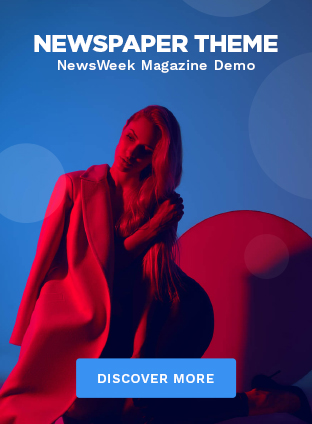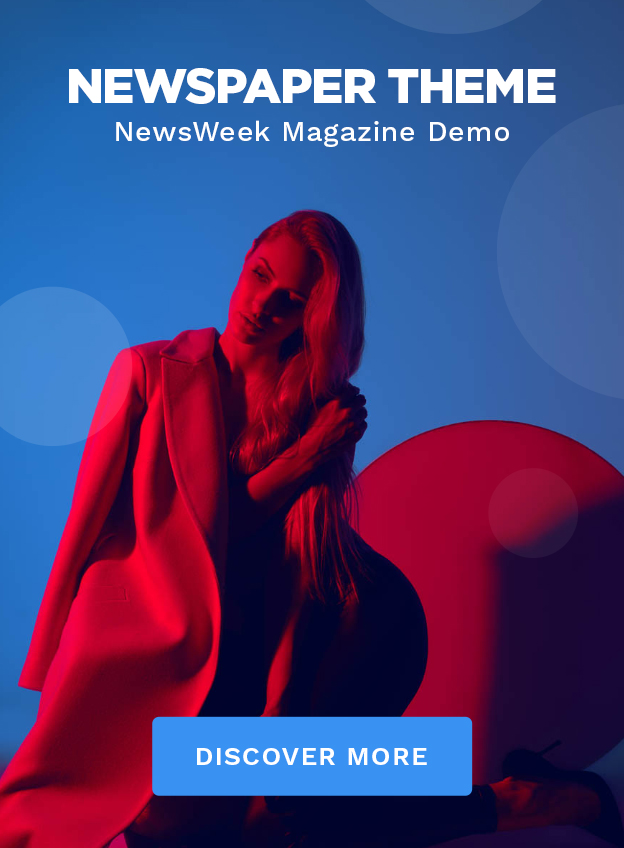We have been offering Google Workspace promo codes for all countries. Today, let’s discuss the features of the Google Workspace Business Standard Plan for 2024, which allows you to manage your business efficiently from virtually any device. In this Google Workspace blog, we will explore how to leverage this amazing Google product to enhance productivity within your company.
Unlocking Efficiency: An In-depth Look at Google Workspace Business Standard Plan with Database Integration
In today’s fast-paced business environment, companies are constantly looking to improve productivity, streamline workflows, and enhance collaboration among teams. A key factor in achieving this efficiency is the utilization of advanced technology solutions.
Among these solutions, Google Workspace has positioned itself as a comprehensive suite of cloud-based productivity tools that empower businesses to work smarter and more efficiently. In this article, we will comprehensively explore the
Google Workspace Business Standard Plan
and its transformative capabilities when integrated with a database system.
Understanding Google Workspace Business Standard Plan
Google Workspace, formerly known as G Suite, is a collection of cloud-based productivity and collaboration tools developed by Google. It includes various applications such as Gmail, Google Drive, Google Docs, Google Sheets, Google Slides, Google Meet, and more.
The Business Standard Plan is specifically designed for small to medium-sized businesses, offering a range of advanced features and capabilities compared to the Basic plan.
Key features of the Google Workspace Business Standard plan include:
Professional Email: Users receive custom email addresses (e.g., yourname@yourcompany.com) powered by Gmail, providing a professional communication platform.
Cloud Storage: Each user gets 2 TB of cloud storage in Google Drive, facilitating secure storage and easy access to documents, files, and media.
Collaboration Tools: Real-time collaboration on documents, spreadsheets, and presentations through Google Docs, Sheets, and Slides, enabling teams to work together seamlessly.
Video Conferencing: High-definition video conferencing for up to 150 participants through Google Meet, promoting remote collaboration and communication.
Security and Admin Controls: Advanced security features including two-step verification, data loss prevention, and centralized management tools for IT control.
The Role of Database Integration
While Google Workspace provides a robust set of productivity tools, integrating a database system enhances its capabilities and unlocks new levels of efficiency. A database system is a structured repository for storing, organizing, and managing data, offering benefits such as centralized data access, real-time updates, advanced analytics, and automation possibilities.
By integrating a database with Google Workspace, organizations can leverage data-driven decision-making and streamline their operations across various functions.
Advantages of Database Integration with Google Workspace
Centralized Data Management: Integrating a database with Google Workspace allows organizations to centralize their data storage, making it easy to access and retrieve critical information from one unified platform.
Real-time Collaboration: With database integration, teams can collaborate on data-driven projects using Google Workspace applications while ensuring that information remains consistent and updated across all users.
Data Analysis and Insights: Leveraging the capabilities of a database, businesses can perform in-depth data analysis, generate custom reports, visualize trends, and extract actionable insights to guide strategic decision-making.
Also read:
Google Workspace Promo Code UK
Workflow Automation: Integrating with a database enables organizations to automate repetitive tasks, workflows, and notifications based on predefined triggers, reducing manual effort and enhancing productivity.
Disadvantages of Database Integration with Google Workspace
While integrating a database with Google Workspace offers numerous benefits, it is also essential to consider potential drawbacks and challenges that organizations may encounter. Here are some of the disadvantages associated with database integration:
Complexity of Implementation: Integrating a database with Google Workspace can be a complex and time-consuming process, particularly for organizations with limited IT resources or technical expertise. It requires careful planning, data mapping, API configuration, and testing to ensure seamless integration and data synchronization.
Cost Considerations: Depending on the database system chosen for integration, there may be additional costs associated with licensing, deployment, maintenance, and support. Organizations must assess the total cost of ownership (TCO) and budget constraints before committing to database integration.
Data Security Risks: Integrating a database with Google Workspace raises concerns about data security and privacy. Organizations need to implement robust security measures, encryption protocols, access controls, and data backup strategies to protect sensitive information from unauthorized access, data breaches, and cyber threats.
Compatibility Issues: Compatibility issues may arise when integrating Google Workspace with certain database systems or legacy applications. Differences in data formats, APIs, protocols, or software versions can lead to data integration challenges, inconsistencies, and interoperability problems.
Data Governance and Compliance: Organizations must adhere to data governance policies, regulatory requirements (e.g., GDPR, HIPAA), and industry standards when integrating databases with Google Workspace. Ensuring data integrity, confidentiality, auditability, and compliance with data security laws is essential but can be complex to manage.
Performance and Scalability: Integrating a database with Google Workspace may affect system performance, response times, and scalability, especially during peak usage periods or when handling large volumes of data. Organizations need to optimize database queries, indexing, caching, and resource allocation to maintain optimal performance.
Training and Adoption Challenges: Users, administrators, and developers may require training, documentation, and support to effectively utilize Google Workspace and the integrated database. Resistance to change, learning curves, and adoption challenges can hinder the successful implementation and adoption of integrated solutions.
Maintenance and Upgrades: Ongoing maintenance, updates, patches, and bug fixes are required to ensure the stability, reliability, and security of the integrated database and Google Workspace applications. Organizations need to allocate resources for continuous monitoring, troubleshooting, and performance tuning.
Related Article: Google Workspace Promo Code 2024
Vendor Lock-In: Depending on the database vendor and integration method chosen, organizations may encounter vendor lock-in challenges, limiting flexibility and reliance on proprietary technology. Evaluating exit strategies, data portability, and alternative solutions is crucial to mitigate risks associated with vendor lock-in.
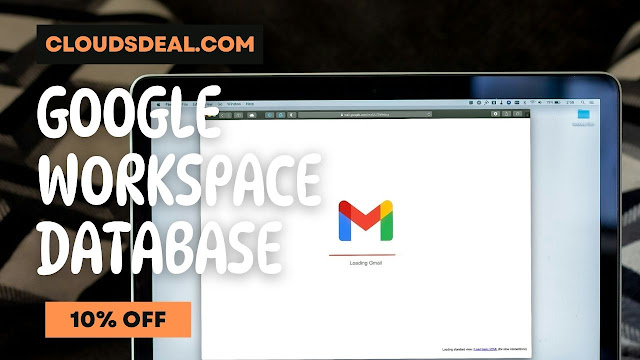
Integrating Complexity with Third-Party Systems: Integrating Google Workspace with third-party systems, APIs, or custom applications alongside a database can increase integration complexity, data mapping challenges, and maintenance overhead. Ensuring seamless interoperability, data flow, and error management across integrated systems is critical for a cohesive IT environment.
Despite these challenges, organizations can mitigate risks and maximize the benefits of database integration with Google Workspace by adopting best practices, leveraging reliable integration tools, conducting thorough evaluations, and fostering collaboration between IT teams, business stakeholders, and external partners.
Practical Applications of Google Workspace and Database Integration
Let’s explore specific scenarios where integrating Google Workspace Business Standard with a database system can yield substantial benefits:
Customer Relationship Management (CRM): Businesses can integrate their CRM database with Google Workspace to streamline customer interactions, track sales leads, manage marketing campaigns, and provide personalized customer experiences.
Project Management: Teams can utilize Google Workspace tools for project collaboration, task management, and document sharing, while project data is seamlessly integrated into a database for centralized tracking of progress, resource allocation, and deadlines.
Inventory and Supply Chain Management: By integrating Google Workspace with an inventory management database, organizations can monitor inventory levels, track stock movements, manage supplier information, automate reorder processes, and optimize supply chain operations.
Financial Reporting and Analytics: Finance teams can leverage Google Sheets for budgeting, expense tracking, and financial modeling, with data automatically synced to a database for generating financial reports, conducting cost analysis, and forecasting trends.
Human Resources (HR) Management: HR departments can benefit from integrating Google Workspace with an HR database to streamline employee onboarding, manage employee information, track performance reviews, automate payroll processes, and facilitate employee communication and engagement.
Implementation Strategies and Best Practices
Successfully integrating Google Workspace Business Standard with a database requires careful planning, execution, and adherence to best practices:
Evaluate Database Options: Choose a database system (e.g., SQL, NoSQL) that aligns with your business needs, scalability requirements, data structure, and integration capabilities.
Data Mapping and Integration: Map out the data flow and integration points between Google Workspace applications and the database to ensure seamless data synchronization, validation, and integrity.
APIs and Custom Development: Utilize Google Workspace APIs, connectors, and third-party integration tools to establish secure connections between applications and the database, enabling data transfer, updates, and retrieval.
Data Security and Compliance: Implement strong security measures, encryption protocols, access controls, and data backup strategies to protect sensitive data, comply with regulatory standards (e.g., GDPR, HIPAA), and mitigate data breaches.
User Training and Adoption: Provide comprehensive training, documentation, and support to users, administrators, and developers on how to leverage Google Workspace and the integrated database effectively, optimize workflows, and troubleshoot issues.
Google Workspace Case Studies and Success Stories
Numerous organizations across various industries have successfully leveraged Google Workspace Business Standard combined with integrated database solutions to drive efficiency, enhance collaboration, and achieve business objectives. Here are some noteworthy examples:
E-Commerce Platform: A leading e-commerce platform integrated Google Workspace with a customer database to streamline order processing, manage customer inquiries, track sales analytics, and automate marketing campaigns, resulting in increased sales conversions and customer satisfaction.
Healthcare Provider: A healthcare provider incorporated Google Workspace with a patient information database to improve medical documentation, enhance care coordination among healthcare professionals, comply with regulatory requirements, and deliver personalized patient care.
Manufacturing Company: A manufacturing company integrated Google Workspace with an inventory management database to optimize inventory levels, streamline procurement processes, track production workflows, enforce quality control, and reduce operational costs.
Financial Services Firm: A financial services firm integrated Google Workspace with a financial data warehouse to consolidate client portfolios, perform risk analysis, generate investment reports, automate compliance reporting, and improve client communication and reporting.
Future Trends and Considerations
As technology continues to evolve, the integration of Google Workspace with advanced database solutions is expected to witness further improvements and innovations. Key developments and considerations for organizations include:
Artificial Intelligence (AI) and Machine Learning (ML): Integration with AI and ML technologies can enable predictive analytics, automated insights generation, natural language processing, and intelligent data-driven decision-making.
IoT and Big Data Integration: Integration with IoT devices and big data systems can facilitate real-time data collection, analysis of large datasets, and actionable insights for optimizing operational efficiencies, customer experiences, and business strategies.
Cloud Migration and Hybrid Environments: Businesses are increasingly adopting cloud-native database solutions, hybrid cloud architectures, and multi-cloud strategies to leverage scalability, flexibility, cost efficiencies, and data accessibility across distributed environments.
Cybersecurity and Data Privacy: With the growing importance of cybersecurity and data privacy, organizations must prioritize data security measures, encryption standards, and compliance protocols.
Finally, don’t forget to use our promo code for Google Workspace to enjoy an exclusive 10% discount on each user. Follow us for more blogs related to Google Workspace.