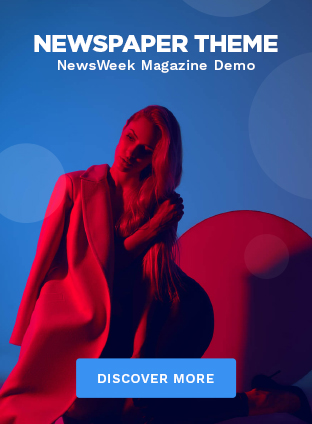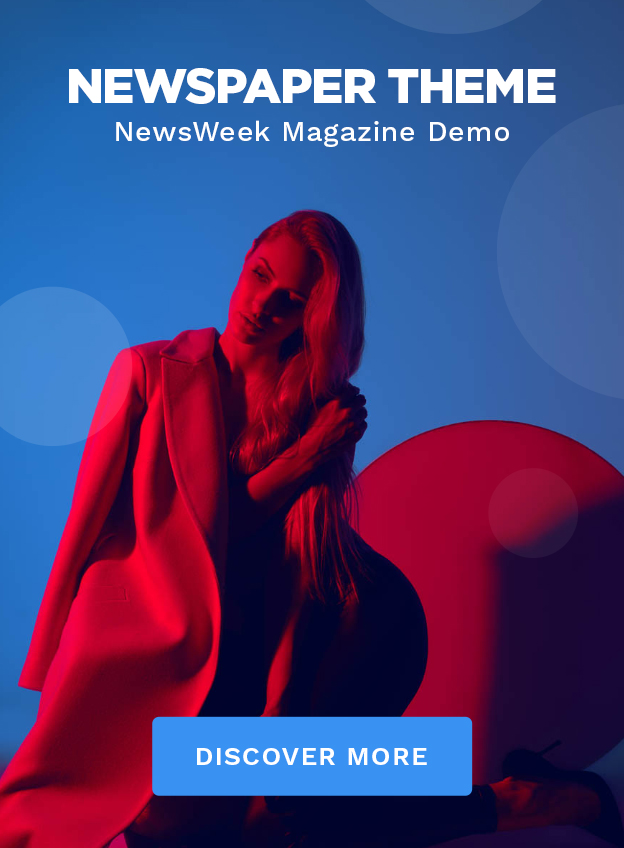I didn’t fully appreciate the importance of knowing how to use my phone while in Ireland until my husband and I planned our trip to coincide with the arrival of my sister’s baby. Usually, we check in with our families via email when we’re away, but this time, I had to speak to them directly.
To be honest, I didn’t research phone usage in Ireland as thoroughly as I should have. After renting an international cell phone for a group trip to Central America not long before, I assumed it would work just as well in Ireland.
On the sixth day of our trip, I received a muffled message from home. I couldn’t quite catch what my mother said, but I had high hopes it was good news. We were on the Aran Islands, and the reception was poor—then again, it may have been the network’s fault given that I was on an 8.5-mile-wide island in the Atlantic. I couldn’t wait to call back for all the details.
Hours later, after navigating through a sea of pins and passcodes and finally finding a good spot in our B&B, I was able to speak to my mom.
The baby had arrived! Both mother and son were doing great. It was immensely comforting to connect with my family and share this joyous moment, even from 3,000 miles away.
If only I had known back then what I know now—it would have been a lot easier to stay in touch. Here are seven ways you can use your phone in Ireland.
Option #1: International Calling Plan with Your Current Cell Phone Provider
Best for: Those who do not plan to make frequent calls or use data in Ireland but want a reliable backup in case of emergencies.
Your best first step is to contact your cell phone provider to explore their international calling plans. Most offer at least one or more options. Keep in mind that your phone needs to be compatible with the European GSM network to work overseas. Some providers can send you a compatible phone if you’re traveling for less than three weeks.
While using your current provider’s international plan is convenient, it can be quite costly—especially if multiple devices are activated. Most major providers have global plans that charge around $10 a day for “unlimited” data, calls, and texts.
Be mindful of your data usage each day; while you won’t run out, extra data usage beyond 2GB may slow your internet speed significantly.
Option #2: Unlocked Phone with a SIM Card

Best for: Travelers seeking a cost-effective way to make calls within Ireland and to the U.S., and who don’t mind adding credit as needed.
To avoid paying high fees, consider using an unlocked GSM phone. Unlocked phones give you the flexibility to use different providers and plans.
Most U.S. phones are now unlocked and compatible with the GSM network.
With your unlocked phone, you can buy a prepaid SIM card in Ireland. These are available at airports (like SPAR at Dublin Airport), local grocery stores (such as TESCO), or dedicated cellphone shops.
Your SIM card can either be a physical card that fits into your phone or a digital option if your phone lacks a SIM slot.
After inserting the SIM card, you’ll have a local phone number for making and receiving calls. You can easily top up your data and minutes using your credit card.
Some popular cell phone providers in Ireland include Vodafone, Three, and TESCO. Check their websites for store locations near your first night’s stay.
Option #3: Purchase a Phone in Ireland
Best for: Those looking for an inexpensive cell phone to make local and international calls; ideal for repeat travelers to Ireland.
Similar to using an unlocked phone, you can easily purchase an affordable cell phone upon your arrival in Ireland. Some models at TESCO can be as low as €20. Once you have your phone along with a prepaid SIM card, you can easily call both locally and back to the U.S.
Option #4: Mobile Hotspot
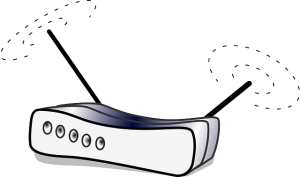
Best for: Travelers needing continuous internet access throughout their trip.
If you want reliable, unlimited local data for multiple devices, consider renting a mobile hotspot.
What is a WiFi hotspot for my phone in Ireland?
A WiFi hotspot is a portable device you can activate whenever you need internet access. You can connect multiple devices at once, making it a great choice for your entire trip—whether you’re in a car, café, or your B&B—for everything from navigation to messaging and finding the best restaurants on-the-go.
I’ve come to rely on our WiFicandy hotspot during our travels, and I don’t think I’ll ever visit Ireland without it.
WiFicandy is a small, woman-owned business based in Dublin. They offer excellent customer service and are a pleasure to work with, making them a top recommendation for our travel planning and management clients.
How does my hotspot work?
You can either pick up your device at Dublin Airport or have it shipped to your first accommodations. When you power it on, simply navigate to the settings to find the WiFi security code you’ll need to connect your devices (just like when connecting to any new WiFi network).
And that’s all there is to it! You’ll enjoy unlimited data for your phone, your spouse’s phone, your iPad, and even your laptop (which can be essential for work-related travel, although I’m not complaining 🙃).
The WiFi device comes with a prepaid envelope, so you can easily return it through any Irish post box (there’s one available at the airport). Alternatively, you can leave it with your accommodations to send back for you on your last morning.
For 10% off your WiFicandy hotspot, use the discount code STEPHANIE (affiliate).
eSim with WiFicandy
It’s worth noting that WiFicandy also offers an eSim option.
Similar to a physical SIM card, you just enter a digital number on your phone for a flexible amount of data—your choice. While it doesn’t provide talk or text capabilities like the traditional SIM, it’s a great option for affordable, reliable data without needing to pick up or return a device.
For 10% off your eSim card, use the discount code IRE2024 (affiliate link).
Option #5: Skype

Best for: Those with unlimited data; ideal for anyone looking to call landlines affordably over WiFi.
Skype is a straightforward app that allows you to chat with anyone around the world using your smartphone, iPad, or computer. There are two main ways to use Skype:
Free Skype
You can make free video or voice calls to anyone else with a Skype account. Just create a Skype account, ensure the person you want to call has one too, and as long as you both have an internet connection, you can chat for as long as you’d like. I recommend setting up an account and doing a test call before your trip.
Pre-Paid Skype
If you wish to call landlines or cell phones, you can purchase prepaid minutes on your Skype account (the recipient does not need a Skype account for this). Skype also offers voicemail services; if someone leaves you a voicemail, you’ll receive a text alerting you to it on the phone number you designate.
I’ve used Skype to call Ireland from the U.S. to avoid hefty charges from my phone provider, and their rates are very competitive. I typically load $10 onto my Skype account and replenish as needed.
The only downside to Skype is that you need internet access to make or receive calls.
Option #6: WhatsApp

Best for: Those with unlimited data.
WhatsApp is a widely-used messaging and calling app that is popular in both the U.S. and Ireland. If you need to reach someone, there’s a good chance they can be contacted via WhatsApp.
Similar to Skype and Google Voice, it’s a free service for sending messages or making calls to anyone else who has the WhatsApp app installed.
Option #7: Google Voice

Best for: People with a WiFi device who want to receive voice messages from family and friends. It’s not the best choice for those who need to accept or make immediate phone calls.
Google Voice offers another option for making calls inexpensively or even for free over WiFi, similar to Skype or WhatsApp.