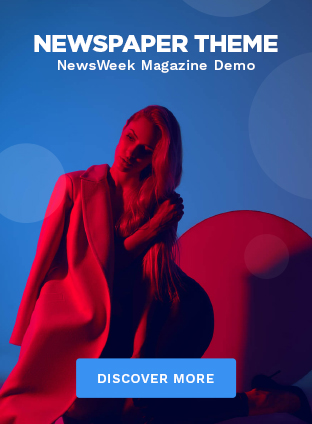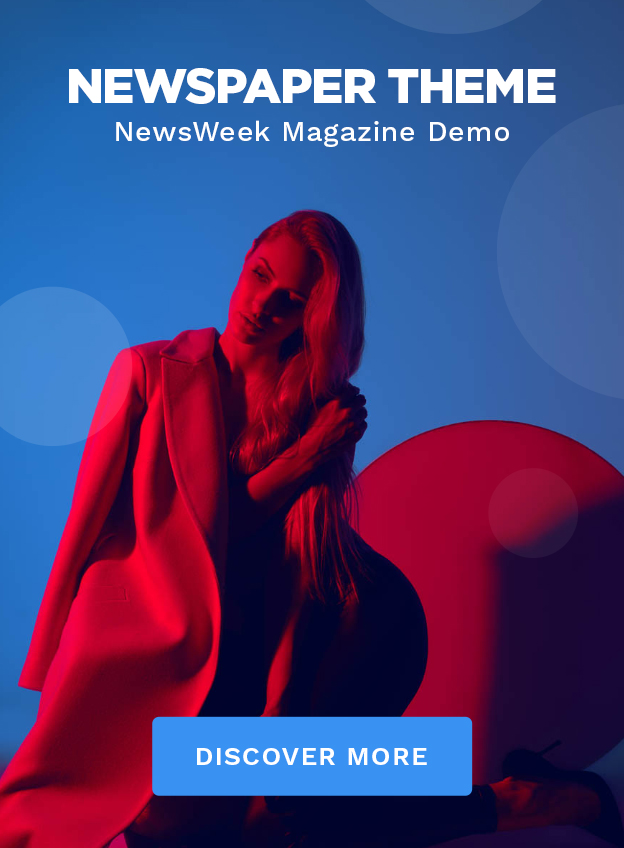Hello, fellow travelers!
Have you ever experienced that terrifying moment when you realize you might have lost all your travel photos? We certainly have! That’s why we explored the realm of cloud storage and discovered Sync.com, our reliable companion for the past three years.
What is Sync.com?
Think of Sync.com as the Fort Knox of cloud storage. It is a secure and user-friendly service that keeps all your files safely encrypted. Imagine carrying around a magical backpack containing all your cherished memories that you can access from anywhere in the world. Pretty impressive, right?
Why We Chose Sync.com
After testing several different services (and nearly pulling our hair out in frustration), we opted for Sync.com for a few compelling reasons:
- Superior Security: With end-to-end encryption, only you can access your files—Sync.com cannot even see them. It’s like having a secure vault in the cloud that is not scanned or used for data acquisition or monetization by third parties.
- User-Friendly: Sync.com is incredibly easy to use, even for those who aren’t tech-savvy. Uploading and retrieving files is as straightforward as booking a direct flight.
- Budget-Friendly Plans: Traveling can get pricey, but Sync.com provides economical plans that don’t break the bank while offering ample storage space.
- Original Quality Files: Unlike some backup services that compress your photos, Sync.com keeps originals intact. You can back up important documents in addition to photos.
- Ample Storage Space: Personal plans start with 2TB of storage, ensuring you have plenty of room for the next decade of photos if you’re not a professional photographer, with scalable options available if you are.

Sync.com Discount!
Special Offer: Head to Sync.com/barefoot for an exclusive discount just for our community!
Be sure to check out our YouTube video about Sync.com!
Our Experience Over Three Years
For the past three years, Sync.com has served as our online backup solution. Whether working on-the-go or preserving family memories, it has consistently run smoothly in the background on both our phones and computers.
Knowing that if our phone were to fall into a lake, get stolen, or be left behind, we wouldn’t lose our precious memories from the past day, week, month, or year has been a tremendous relief.
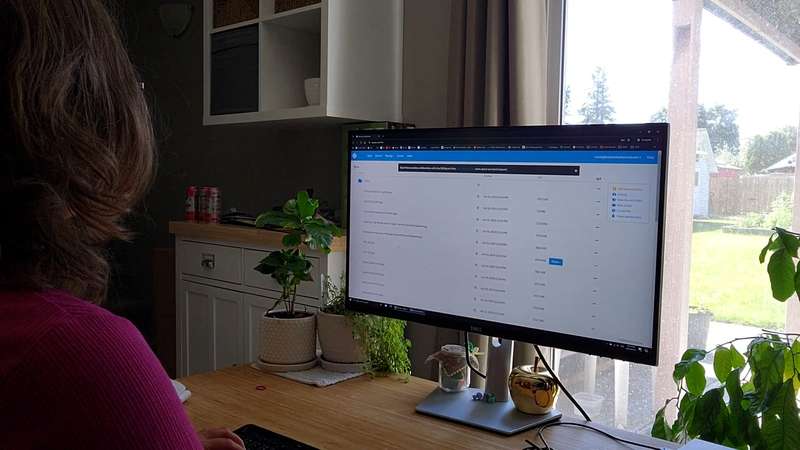
Storage and Sharing
Throughout the years, we have uploaded everything from important documents to thousands of travel photos from Mexico and Europe. We both connect our phones to the same account for seamless sharing, keeping everything organized and our costs low.
Sharing files with friends and family is incredibly easy, requiring just a few clicks. They can access your latest travel album without even needing a Sync account.
If you’re working with a team, the Teams integration offers excellent collaborative features. Shared folders and files come with ample security options, and there’s a preview feature for PDF and Word documents, allowing others to view files without needing the relevant app.
Offline Access
A standout feature for us is offline access. It’s ideal for those times when you’re in a remote location with no Wi-Fi. Just download your files ahead of time, and you’re good to go.
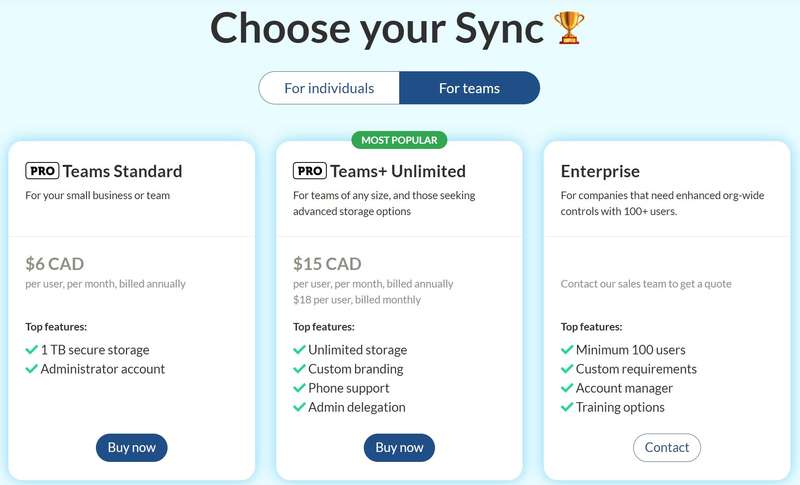
Sync Across Devices
Sync.com ensures everything stays up to date, no matter if we’re using our phones, tablets, desktops, or laptops. No more emailing files to ourselves or fiddling with USB drives—what a relief!
We often retrieve photos from our phones using the Sync app on our computer or the web. Backups occur nearly instantly when connected to Wi-Fi, so there’s no long wait for files to appear online, and you don’t have to deal with cables or other sharing apps.
Wi-Fi or Mobile
By default, Sync only backs up your phone files when connected to Wi-Fi, ensuring you’re not charged for unnecessary cellular data.
This is perfect for everyday use, as most of us encounter Wi-Fi several times a day. However, if you find yourself out of Wi-Fi range for an extended period, you can enable Sync to back up your files over cellular data if you’re concerned about losing any new content.
Just remember to turn off this feature once you’re back in Wi-Fi range to avoid using up your mobile data limits.

Areas for Improvement
No review is complete without some critique. While Sync.com is fantastic, it’s not without its flaws. Occasionally, syncing can be a bit slow, especially with large files. Additionally, having a built-in photo gallery would greatly enhance the experience for avid photographers like us, making it easier to browse through our extensive picture libraries.
We haven’t had the chance to test the iPhone app thoroughly, but we find the Android app can be somewhat cumbersome when searching for specific photos. Large folders may take a while to open initially as they generate thumbnails for quicker viewing, but once those thumbnails are created, subsequent accesses to the same folder are much faster.
An interesting quirk—though it’s also one of its greatest strengths—is that when you take a photo or screenshot while connected to Wi-Fi, it almost immediately backs up the file to the server. While this is excellent for most situations, it can lead to extra files on the server if you don’t want (or need) every photo to be backed up.
While deleting these extra files is easy, we usually leave them there since we have ample storage space. However, if you’re a photography enthusiast who tends to take numerous pictures at each event and later deletes the extras, you might find your storage fills up faster than expected. The upside is that if you accidentally delete the wrong file, there’s a good chance you still have a backup stored in the cloud.

Final Thoughts
After three years and trying all the major cloud storage providers, we’re sticking with Sync.com. It’s reliable, secure, and simplifies managing our travel memories. If you’re on the lookout for a cloud storage solution that aligns with your adventurous lifestyle, we highly recommend giving Sync.com a try.
If you’re uncertain whether Sync is the right fit, they offer a free 5 GB account, providing basic sharing features so you can evaluate the service. Don’t forget to visit Sync.com/barefoot for a special deal!
Happy travels and safe storing!