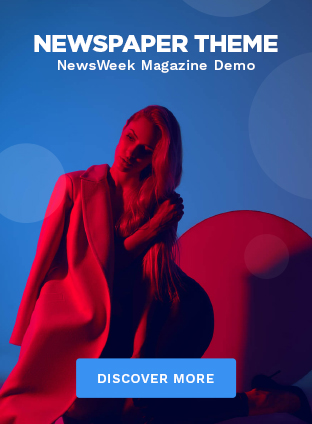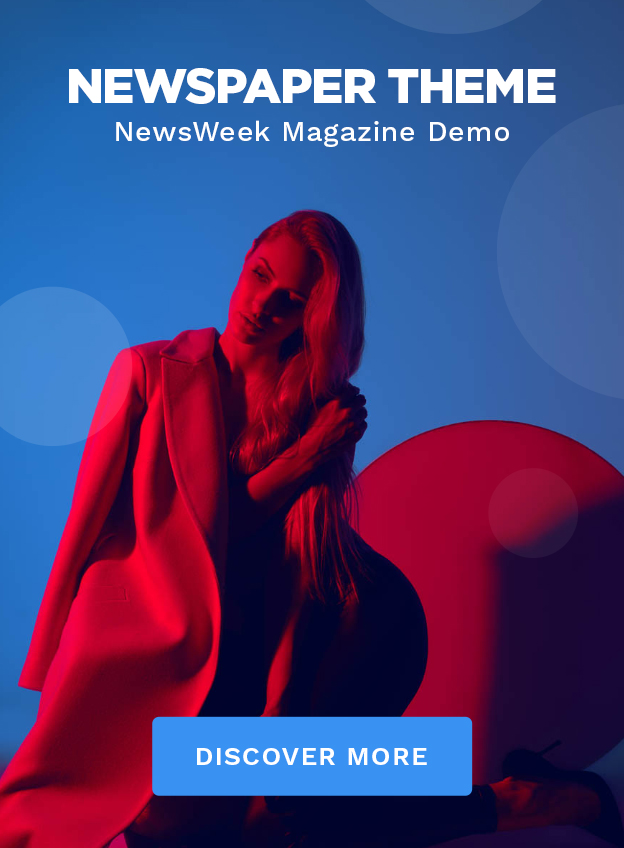When we think of travel photography, vibrant colors and breathtaking landscapes often come to mind. However, grayscale photos possess a unique charm that is undeniable. Transforming an image into black and white can dramatically alter its mood and atmosphere, imparting a timeless and classic feel. In this article, we’ll explore the aesthetic allure of black and white photography and how you can apply this technique to create evocative travel images.
The Importance of Texture and Contrast in Grayscale Images
The black and white effect can lend an ordinary landscape beneath an expansive sky a captivating quality, where grayscale establishes a complex interplay between billowing clouds and rugged terrain, highlighting textures and depth that color photographs might overlook.
In urban settings, black and white photography can convert a bustling street into a dynamic composition of geometric forms and contrasts, where every element—including pedestrians and buildings—contributes to a unified aesthetic.
This showcases how transforming images to black and white may unveil hidden layers of complexity and beauty in subjects, accentuating details and emotions that might otherwise be disregarded.

In black and white photography, the focus lies on texture and contrast. Textures—whether they be the intricate patterns of leaves or the coarse surfaces of city walls—gain prominence when color is stripped away. This accentuates tactile qualities that invite viewers to almost “feel” the scene. Additionally, contrast sharpens light and shadow, crafting a visual drama that captivates the viewer. High-contrast scenes, where the distinctions between light and dark areas are pronounced, tend to be particularly striking, offering a dynamic that is both bold and compelling.
Tips for Efficient Batch Editing
For photographers who favor a monochrome aesthetic, converting numerous color images to black and white is a significant challenge, especially after an extensive travel photo shoot. Manually editing each image can be labor-intensive and time-consuming. The primary issue is that not all photo editing software includes batch editing features. If you’re seeking a swift solution to this dilemma, continue reading to learn how to edit multiple photos at once.
How to Convert Your Photos to Black and White
In the following sections, we will provide a detailed guide on processing multiple photos in two different ways using PhotoWorks.
1. Launch the Program
Start by opening the software and navigating to the Batch Processing tab, where you can upload and edit multiple photos at once.
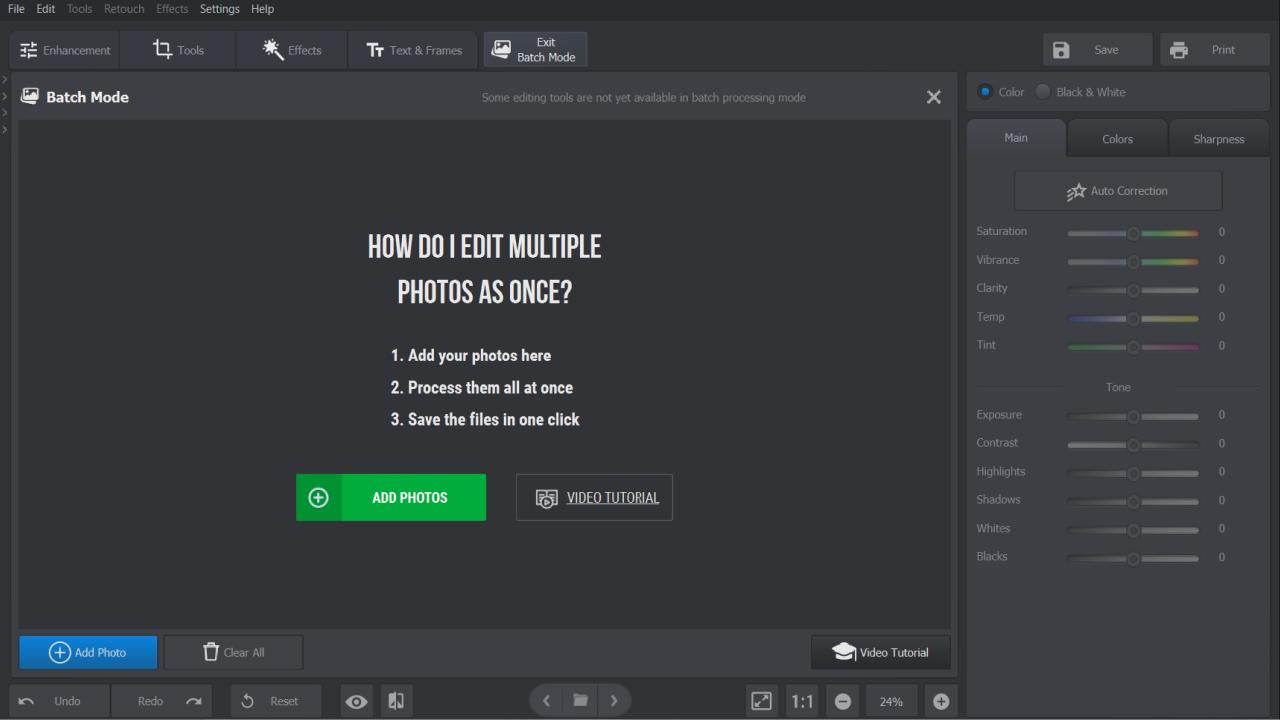
2. Upload Your Photos
Next, upload your chosen images by clicking the Add Photos button.
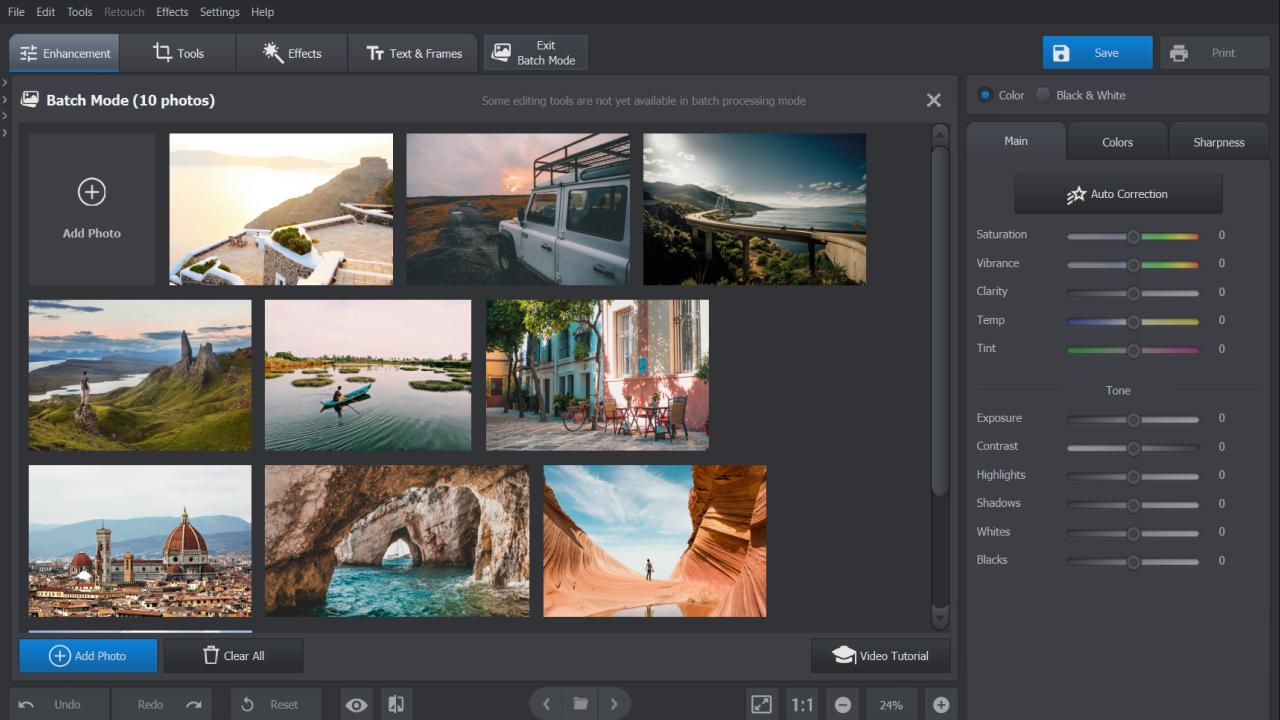
3. Edit Photos in One Click
Navigate to the Enhancement tab and check the Black and White option to remove colors. You can also adjust the results further using the Tone sliders.
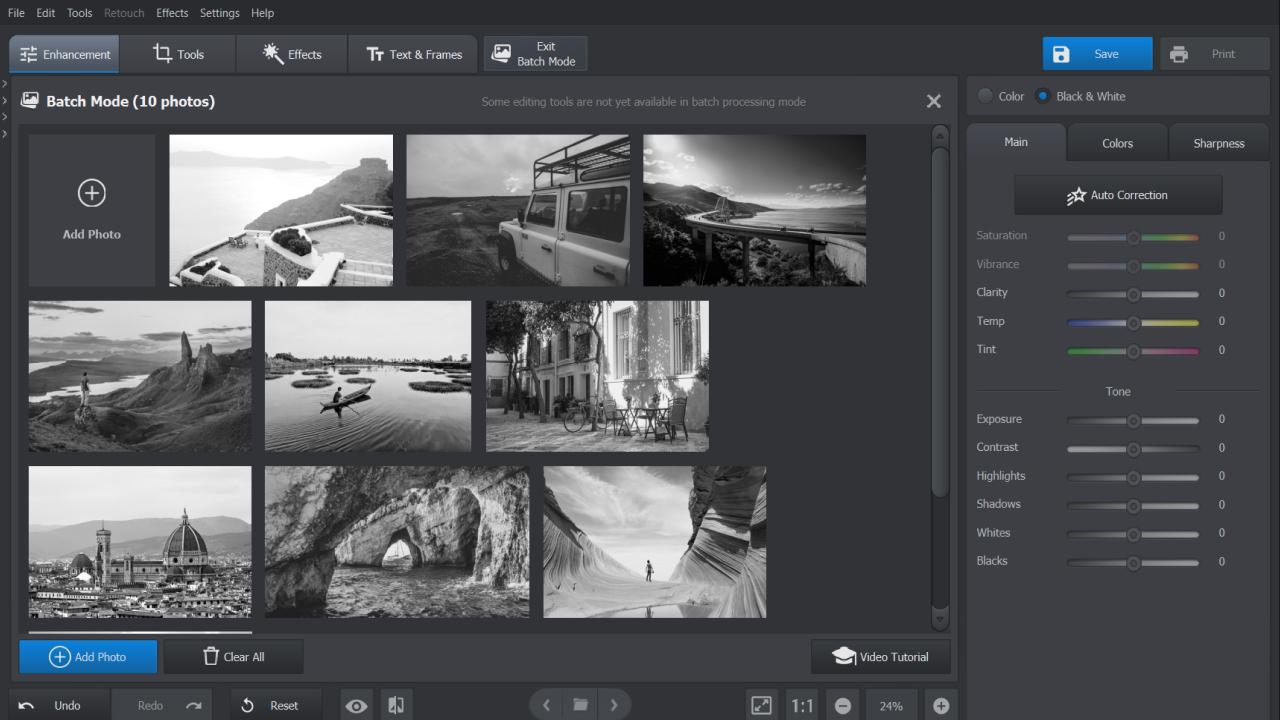
4. Apply Effects
You can also enhance your photos using various filters. Simply go to the Effects tab and select Photo Effects. Choose a filter that resonates with your creative vision and apply it to your images. Once you’re satisfied with the adjustments, your edited photos will be ready for saving.
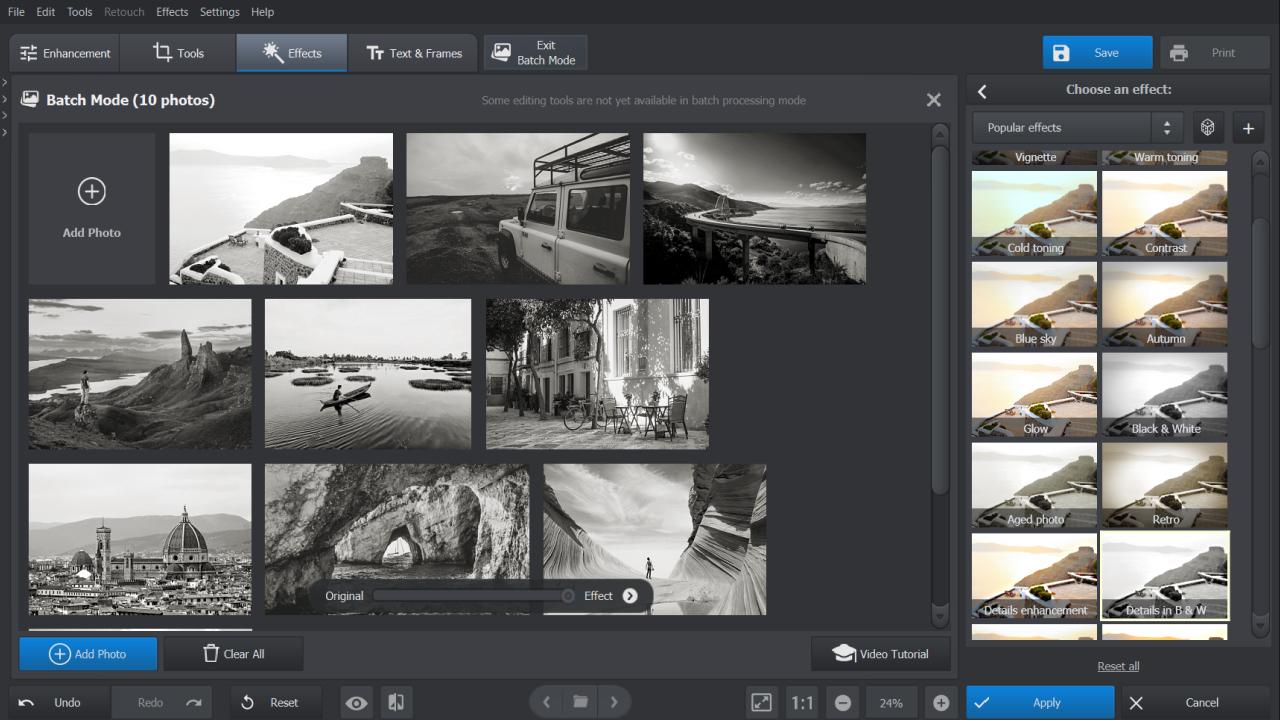
Final Thoughts
Black and white imagery not only invites us to view the world differently, but it also encourages us to explore the elements that make photography captivating. As you embark on your next adventure, consider the profound effect of black and white photos. They prompt you to engage more deeply with your surroundings, cultivate a stronger connection to the world, and create images imbued with timeless elegance.