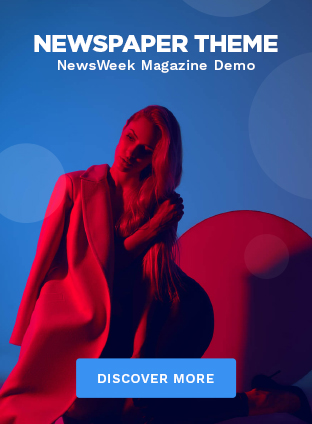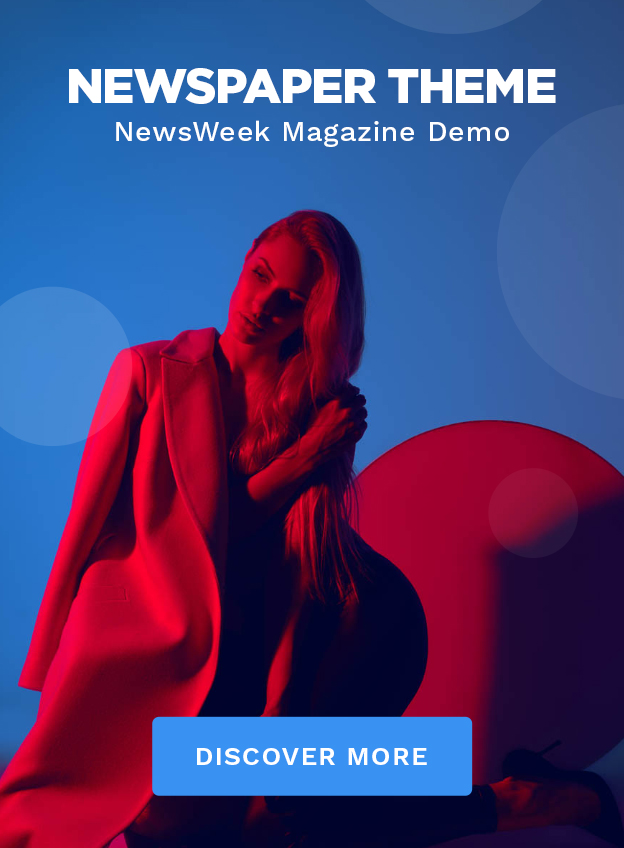Last Updated on September 24, 2024 by Gregor
As a luxury travel blogger, having the right tools is vital for producing high-quality content for my blog, Instagram, YouTube, and other platforms. Recently, I received the brand-new Google Pixel 9 Pro XL in Vienna, and I was eager to see how it could improve my workflow. In this post, I’ll share my unboxing experience, initial impressions, and how the Pixel 9 Pro XL’s robust AI features and seamless integration with Google services are already enhancing my content creation. Additionally, I’ll discuss how the Google Pixel Buds 2 have become an essential part of my mobile setup!
1. Unboxing the Google Pixel 9 Pro XL
The unboxing experience of the Google Pixel 9 Pro XL was truly luxurious. The box design was minimalist and eco-friendly, which I greatly appreciate in today’s tech landscape. Inside, I discovered:
- The Google Pixel 9 Pro XL device
- USB-C to USB-C charging cable
- Power adapter with fast charging capability
- SIM ejector tool and a quick-start guide
Upon holding the phone, I immediately noticed its sleek, premium feel. The large 6.9-inch OLED display is not only visually appealing but also extremely functional for creators like me who require a spacious screen for editing, composing, and viewing content.
2. First Impressions – My Favorite Features
After using the Google Pixel 9 Pro XL for a few days, several features have emerged as game-changers for me as a luxury travel blogger:
Bigger, Brighter Screen
The first thing that struck me was the 6.9-inch OLED display. This feature is one of my favorites! The larger screen simplifies the process of editing photos and videos on mobile apps like Adobe Lightroom and CapCut. The colors are vibrant and true-to-life, which is essential when fine-tuning images for my blog or Instagram.
Incredible AI-Powered Camera (Gemini)
As a content creator, the Pixel 9 Pro XL’s AI-driven camera system powered by Google’s Gemini AI alleviates the stress of capturing stunning visuals. Whether I’m shooting for my blog, Instagram Reels, YouTube Shorts, or TikTok, the 50 MP main camera and 12 MP ultra-wide lens work harmoniously with the AI to deliver near-perfect shots every time.
3. AI Features – A Major Advantage for Travel Content Creators
The Google Pixel 9 Pro XL is equipped with the latest Gemini AI features, which are particularly beneficial for content creators like me. These AI enhancements simplify and improve my creative process:
Magic Eraser
This standout AI feature of the Pixel is a real lifesaver for photo editing. With Magic Eraser, I can easily remove unwanted elements from my images—extremely useful when capturing beautiful landscapes marred by distractions in the background. This means I can spend less time editing in Adobe Lightroom and more time exploring new destinations.
Photo Unblur
The Photo Unblur feature has been invaluable for perfecting action shots and low-light photography. Whether I’m snapping photos in a lively city or during twilight adventures, this tool guarantees sharp, clear images—eliminating the need to retake shots.
AI-Powered Video Stabilization
Stability is crucial when creating YouTube Shorts, Instagram Reels, or TikTok videos. The Pixel 9 Pro XL utilizes AI to stabilize my videos, ensuring smooth footage even during movement. This feature has proven essential for travel vlogs where tripods aren’t always feasible.
Portrait Mode with AI Enhancements
Portrait Mode has always been a favorite among content creators, but with Gemini AI, the Google Pixel 9 Pro XL elevates it to new heights. The AI enhances the depth of field flawlessly, creating professional-quality bokeh (background blur) in my photos. This is perfect for portrait shots in luxury hotels or scenic outdoor settings, allowing me to focus on the subject while the background remains beautifully blurred.
4. Google Services – A Seamless Workflow for Creators
One of the key advantages of the Google Pixel 9 Pro XL is its seamless integration with Google services. As a blogger and content creator, I rely heavily on cloud-based tools, and Google’s suite of services is perfect for staying organized and productive while on the move.
Google Drive & Docs
The Pixel 9 Pro XL allows me to easily access and edit important files through Google Drive and Google Docs. Whether I’m drafting a blog post or organizing notes from a recent trip, everything syncs effortlessly between my phone and laptop. This means I can work on content anytime, anywhere, even while traveling.
Google Photos
All my travel photos and videos are automatically backed up to Google Photos, enabling me to quickly organize, search, and access them when needed. The AI-powered features within Google Photos simplify finding specific images, which saves me a considerable amount of time when managing thousands of travel pictures. Moreover, sharing albums with collaborators or friends is instantaneous.
Google Assistant for Hands-Free Help
When I’m multitasking, Google Assistant is a virtual lifesaver. Whether it’s setting reminders for upcoming blog deadlines, answering questions, or controlling my smart home devices, the Pixel 9 Pro XL integrates effortlessly with Google Assistant, allowing me to remain productive without ever needing to touch my phone.
5. How I Use the Pixel 9 Pro XL for My Blog and Social Media
Here’s how I utilize the Google Pixel 9 Pro XL across various platforms for my luxury travel blog and social media channels:
For My Blog (www.theviennablog.com):
- Photography and Editing: The larger screen and advanced camera make capturing and editing blog photos seamless. With apps like Adobe Lightroom, I can edit images on the go, adjusting exposure, contrast, and colors with precision thanks to the Pixel’s high-resolution display.
- On-the-Go Content Creation: The Pixel’s excellent battery life and fast performance allow me to draft blog posts, upload photos, and manage WordPress directly from the device. It has truly become a mobile office for me!
For Instagram:
- Reels and Stories: The 4K video recording and AI stabilization make shooting professional-quality Reels and Stories a breeze. I particularly enjoy using the AI-driven Portrait Mode for selfies and scenic shots on Instagram.
- Magic Eraser for Quick Fixes: I’ve frequently used the Magic Eraser to clean up images before sharing them on Instagram. It has significantly reduced the editing time I would normally spend!
For YouTube (YouTube Shorts and Full Videos):
- Video Editing with CapCut: The Pixel’s smooth performance allows me to edit videos in CapCut without lag, even with high-resolution 4K clips. The AI-powered video stabilization ensures I achieve clear and fluid footage, which is especially beneficial for YouTube Shorts.
- Livestreaming: Thanks to the 5G connectivity, livestreaming while traveling has been seamless and clear, even in crowded settings.
For Pinterest and YouTube Thumbnails:
- Designing in Canva Pro: I use Canva Pro for creating thumbnails and pins for Pinterest and YouTube. The large screen combined with its accurate color rendering enables me to create visually appealing graphics optimized for social media.
6. Google Pixel Buds 2 – An Essential Travel Accessory
Another integral part of my content creation setup is the Google Pixel Buds 2. These wireless earbuds have become indispensable for video editing or watching content on the go. Here’s why I love using them:
- Crystal Clear Sound Quality: The audio quality is exceptional, making it easy to edit video soundtracks or enjoy music while traveling.
- Seamless Integration: They connect instantly to my Google Pixel 9 Pro XL, and the built-in Google Assistant integration allows me to control my phone with voice commands, even while I’m in the middle of editing or managing tasks.
- Noise Cancellation: Active noise cancellation is particularly useful during flights or when working in busy cafes. I find it easy to focus on my edits without distractions.
- Compact and Travel-Friendly: The small case fits neatly into my bag or pocket, making the Pixel Buds 2 the ideal travel companion when I need to pack lightly.
7. Final Thoughts – A Must-Have for Travel Content Creators
The Google Pixel 9 Pro XL has surpassed my expectations as a tool for content creation. Its AI-driven features like Magic Eraser, Photo Unblur, and Portrait Mode streamline my editing workflow, while the larger screen and Gemini AI camera significantly enhance the visual quality of my content. Additionally, the Google services I utilize daily, along with the incredible Google Pixel Buds 2, have made my routine as a travel blogger more efficient than ever.
For anyone looking to enhance their content on platforms like Instagram, YouTube, or Pinterest, the Pixel 9 Pro XL is an essential tool. It’s not just a smartphone; it’s a powerful device for creativity.
This table outlines the key advantages of the Google Pixel 9 Pro XL for content creators:
| Pros for Content Creators | Description |
|---|---|
| AI-Powered Camera | Features such as Magic Eraser, Photo Unblur, and Portrait Mode facilitate capturing professional-quality images. |
| 4K Video Recording at 60fps | Ideal for crafting high-resolution videos for YouTube, Instagram Reels, and TikTok. |
| AI Video Stabilization | Guarantees smooth, steady footage even when shooting handheld or while in motion. |
| Large 6.9-inch OLED Display | The bright, color-accurate screen simplifies photo and video editing, especially in apps like Lightroom. |
| Gemini AI Features | Enhances photo and video quality with minimal effort, automating challenging tasks such as noise reduction and sharpening. |
| Fast Performance with Google Tensor G3 Chip | Handles multitasking across apps like Adobe Lightroom, CapCut, and Canva Pro without lag. |
| Magic Eraser | Quickly removes unwanted objects from photos, saving time on post-processing. |
| Portrait Mode with AI | Creates striking portrait shots with professional-quality bokeh, perfect for Instagram and blog photos. |
| Google Photos Integration | Automatically backs up photos and allows for straightforward access and organization, making it ideal for managing extensive content libraries. |
| 5G Connectivity | Ensures rapid uploads, real-time content sharing, and seamless live streaming for platforms like YouTube and Instagram. |
| Long Battery Life | Keeps up with prolonged content creation sessions, from vlogging to photo editing while traveling. |
| Google Drive & Docs Integration | Facilitates easy content management, file sharing, and collaboration on the go. |
| Excellent Audio Quality with Google Pixel Buds 2 | Delivers high-quality sound for video editing and content review, with active noise cancellation for distraction-free tasks. |
| Seamless Google Assistant Integration | Enables hands-free operation, task scheduling, and multitasking while capturing or editing content. |
Disclosure: I am a member of the #TeamPixelAT Content Creator Team and received a test sample of the Google Pixel 9 Pro XL. However, all opinions expressed in this blog post are entirely my own.