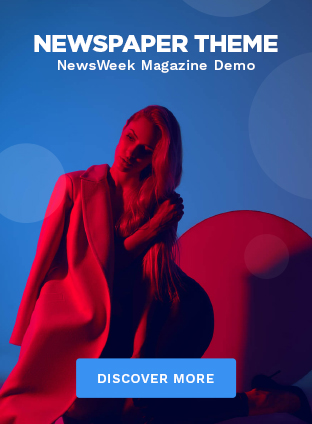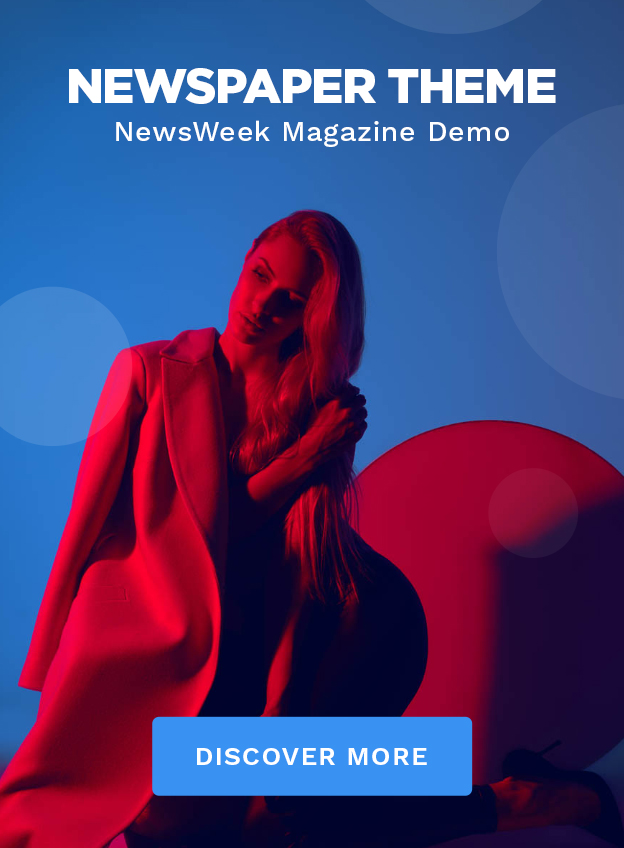Planning a trip can sometimes feel daunting and time-consuming. If you’re unsure where to begin or how to construct a well-organized itinerary, the Travel Mapper app for Google Sheets is here to help. This powerful organizational tool simplifies the entire travel planning experience.
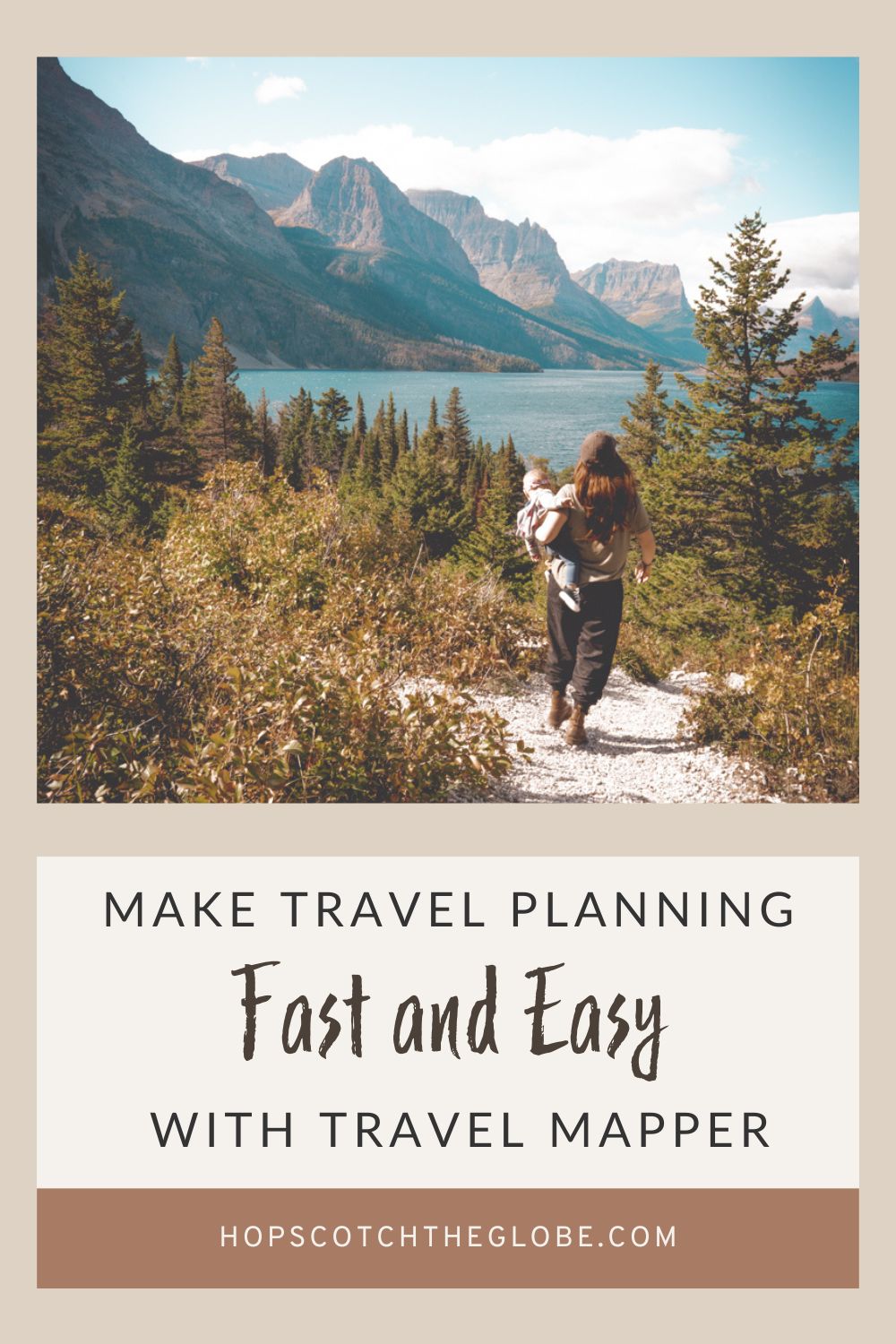
What is Travel Mapper?
Imagine having your very own travel assistant at your fingertips. That’s what Travel Mapper offers! This Google Sheets add-on enables quick and easy trip planning. One of its best features is the direct integration of Google Maps into your spreadsheet. Simply input your desired activities, and Travel Mapper will pin them on a map while generating a customized itinerary. This visual representation makes it easy to organize your travel days based on the locations of activities. With each activity linked to Google Maps, navigating on the go becomes seamless via your phone.
Let’s delve a bit deeper!
How to Create Your Dream Trip with Travel Mapper
With its user-friendly interface and a range of features, Travel Mapper helps you effectively create and manage your travel itineraries. The free plan includes a basic itinerary template, which is a pre-formatted Google Sheet generated by the app. You also gain access to an expense tracker and packing tabs. For just $1 per month, you can unlock all of Travel Mapper’s premium features. Here’s a step-by-step guide to help you design your ultimate trip:
Step #1 – After installing the add-on on your desktop, open Google Sheets and generate a new Travel Mapper template from the extensions menu.
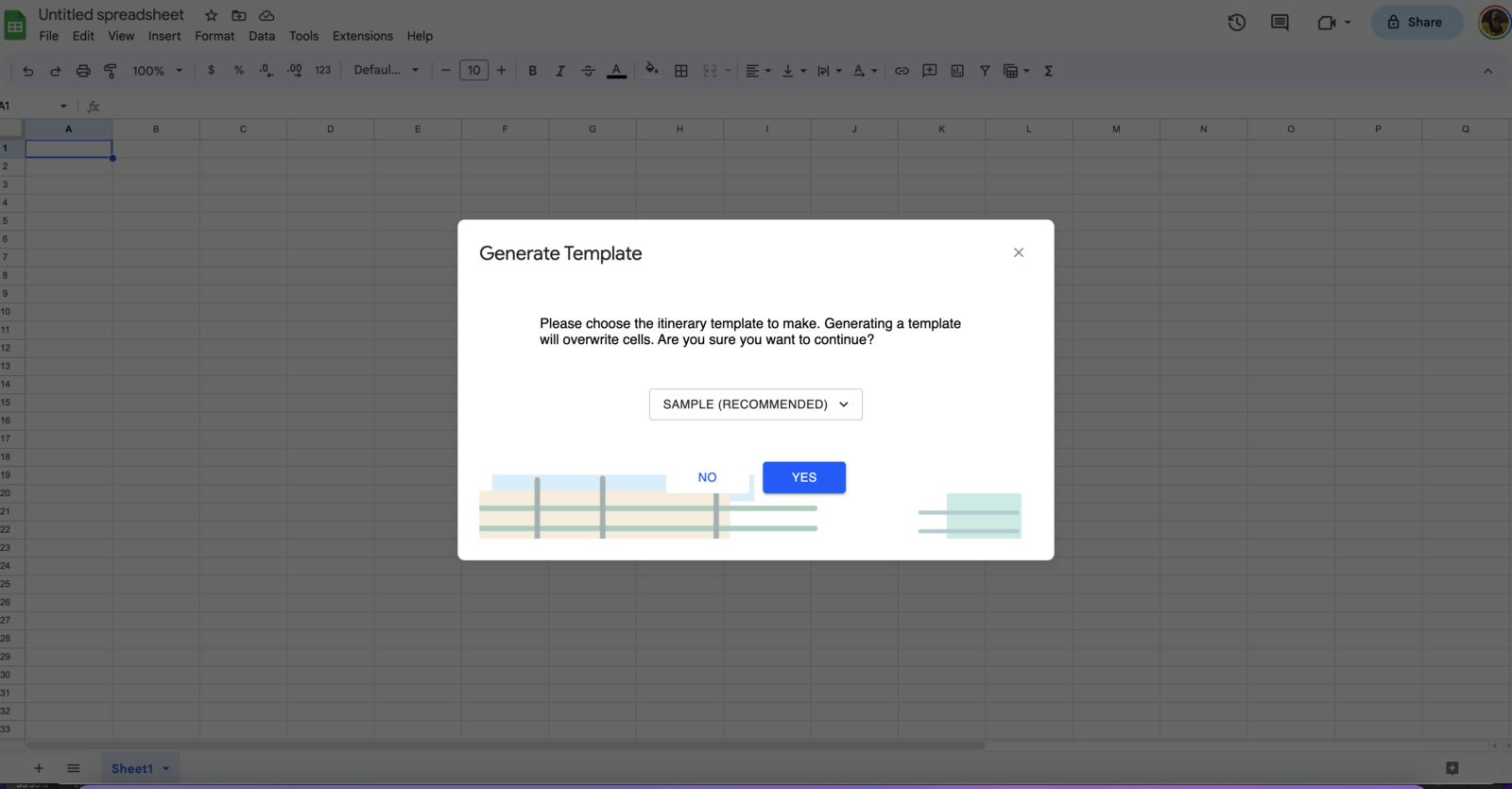
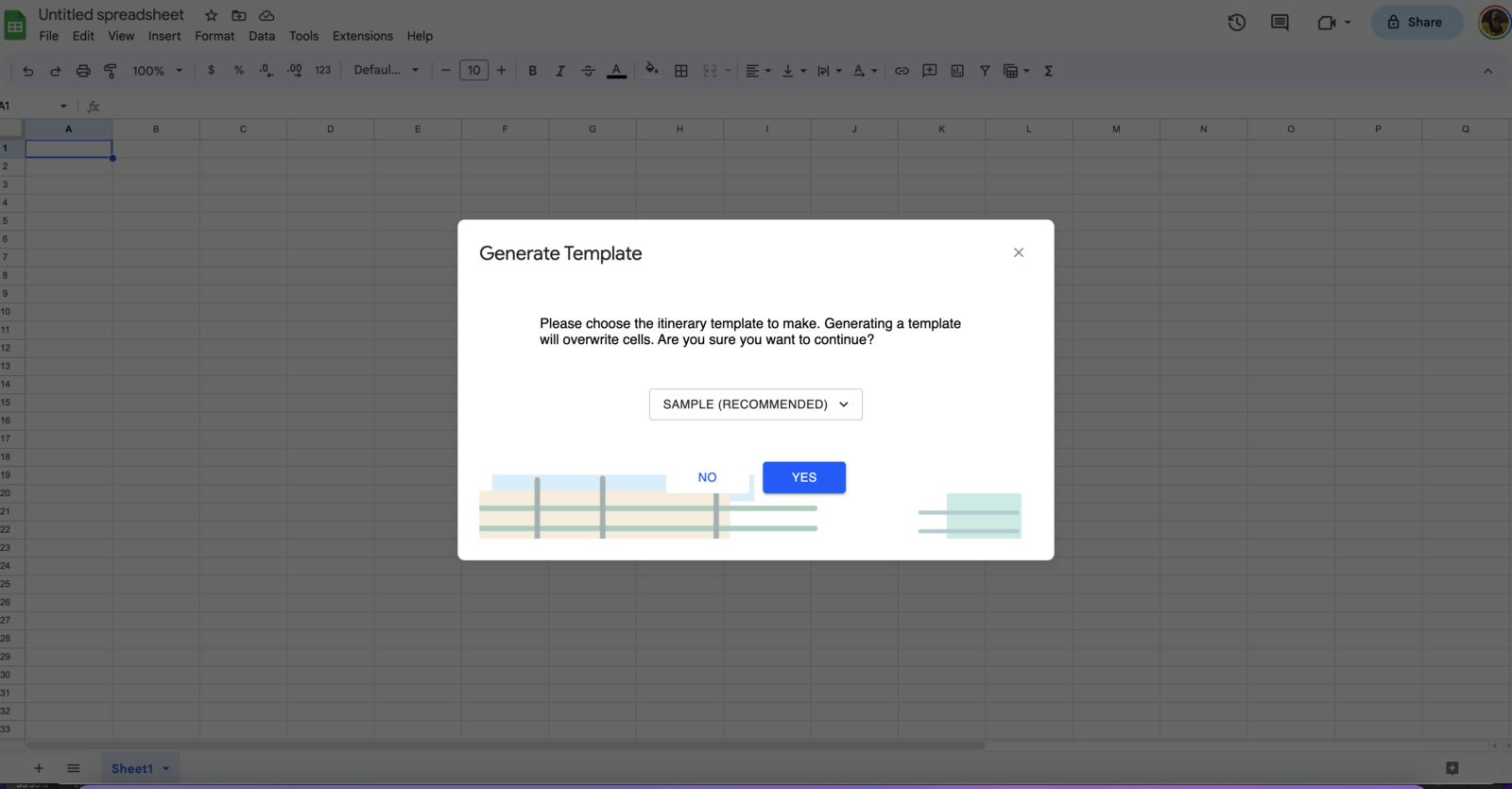
Step #2 – Start populating your itinerary by entering the names or addresses of your destinations, activities, and restaurants.
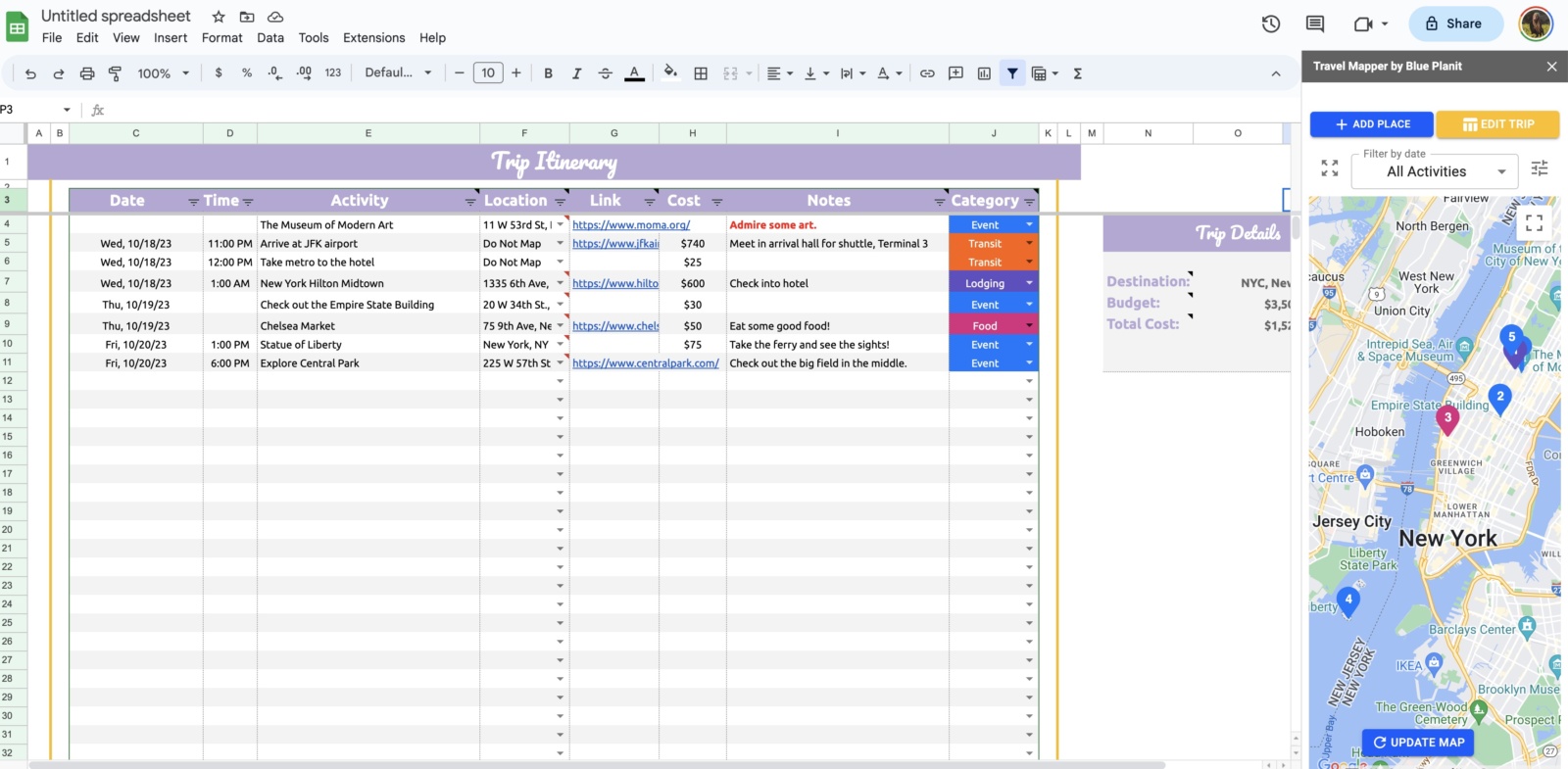
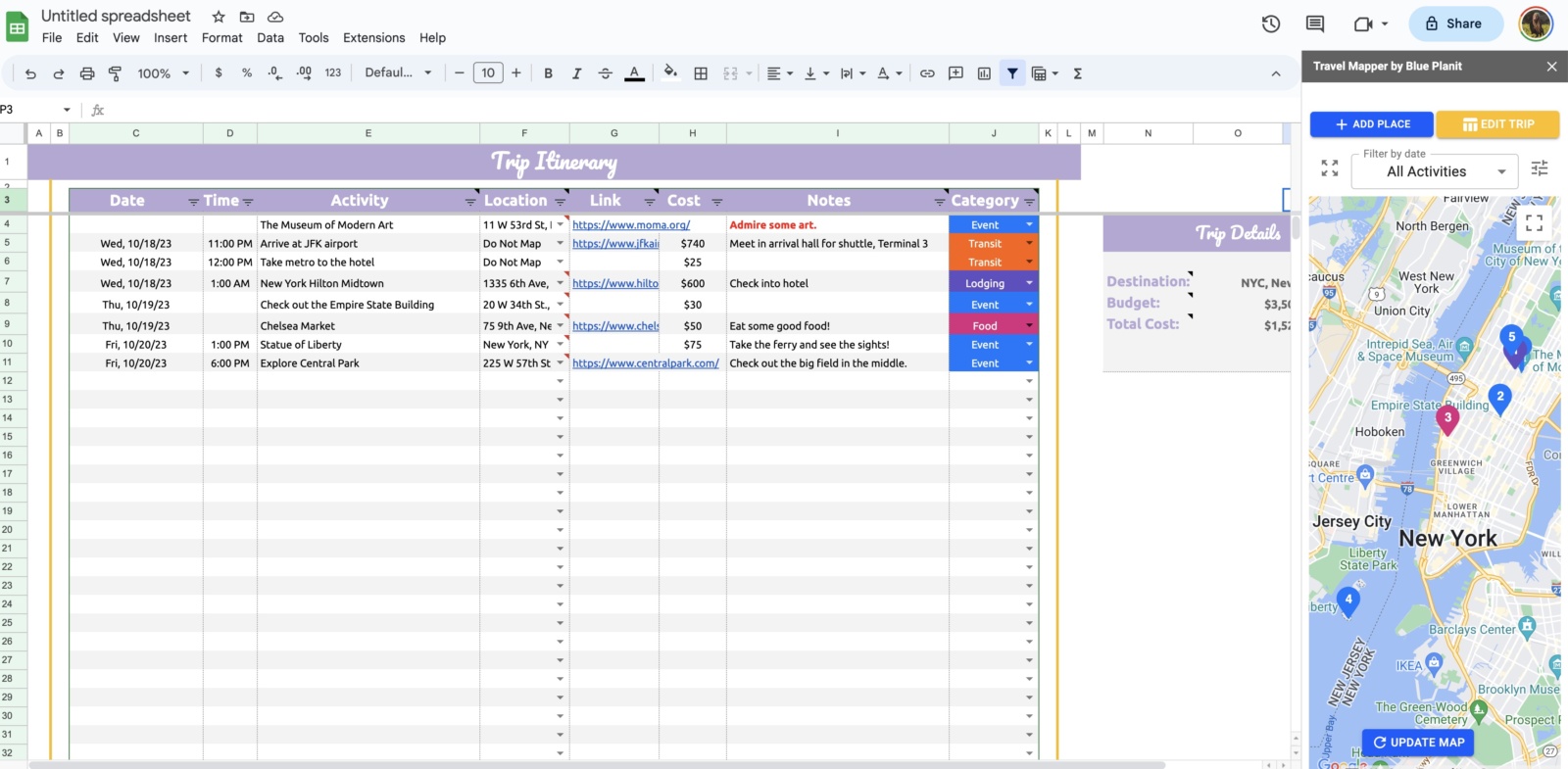
Step #3 – Personalize your itinerary by adding dates, times, expenses for each activity, notes, and descriptions. If you prefer a drag-and-drop approach instead of manual entries, that option is available within the Travel Mapper extension.
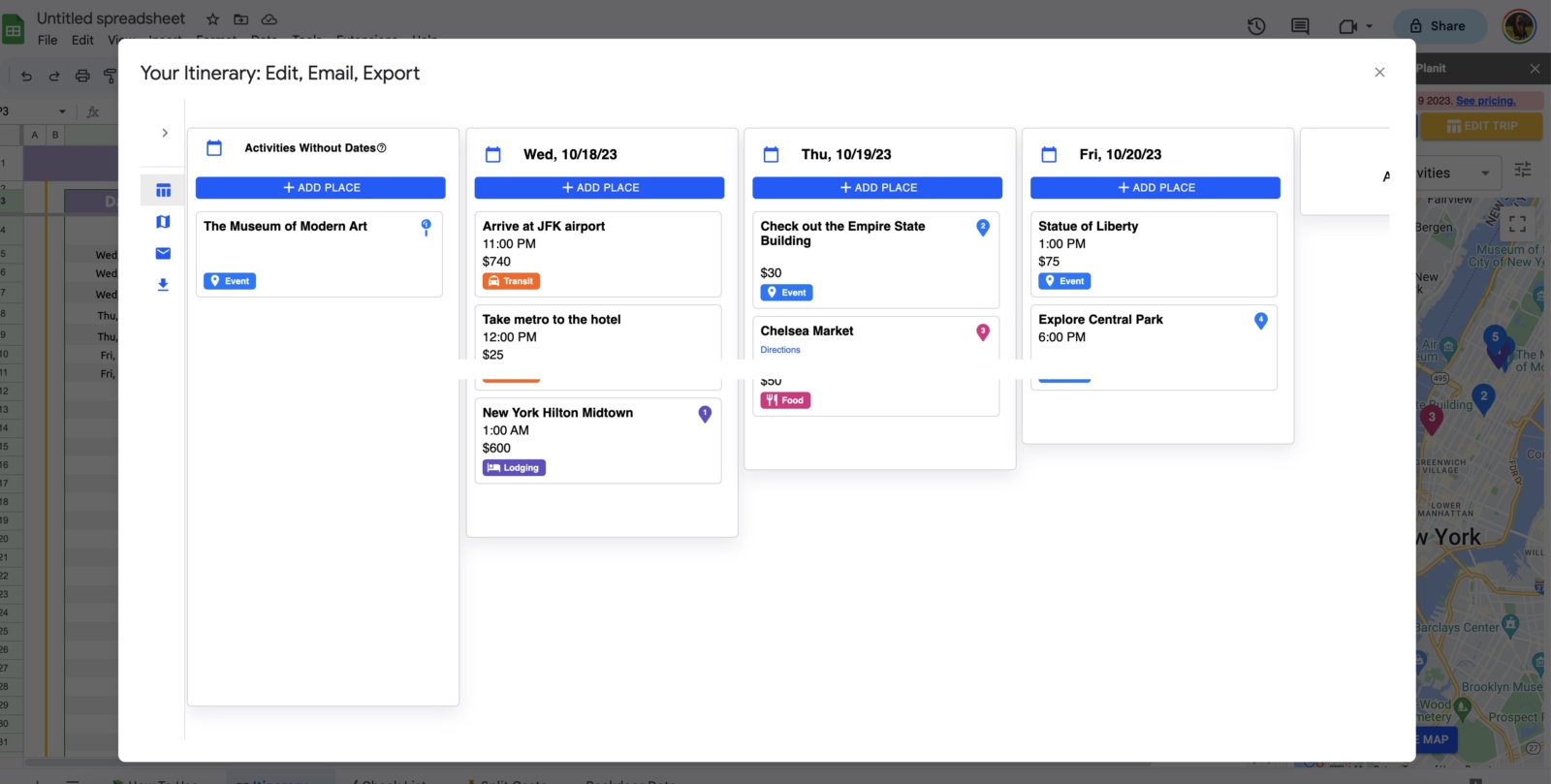
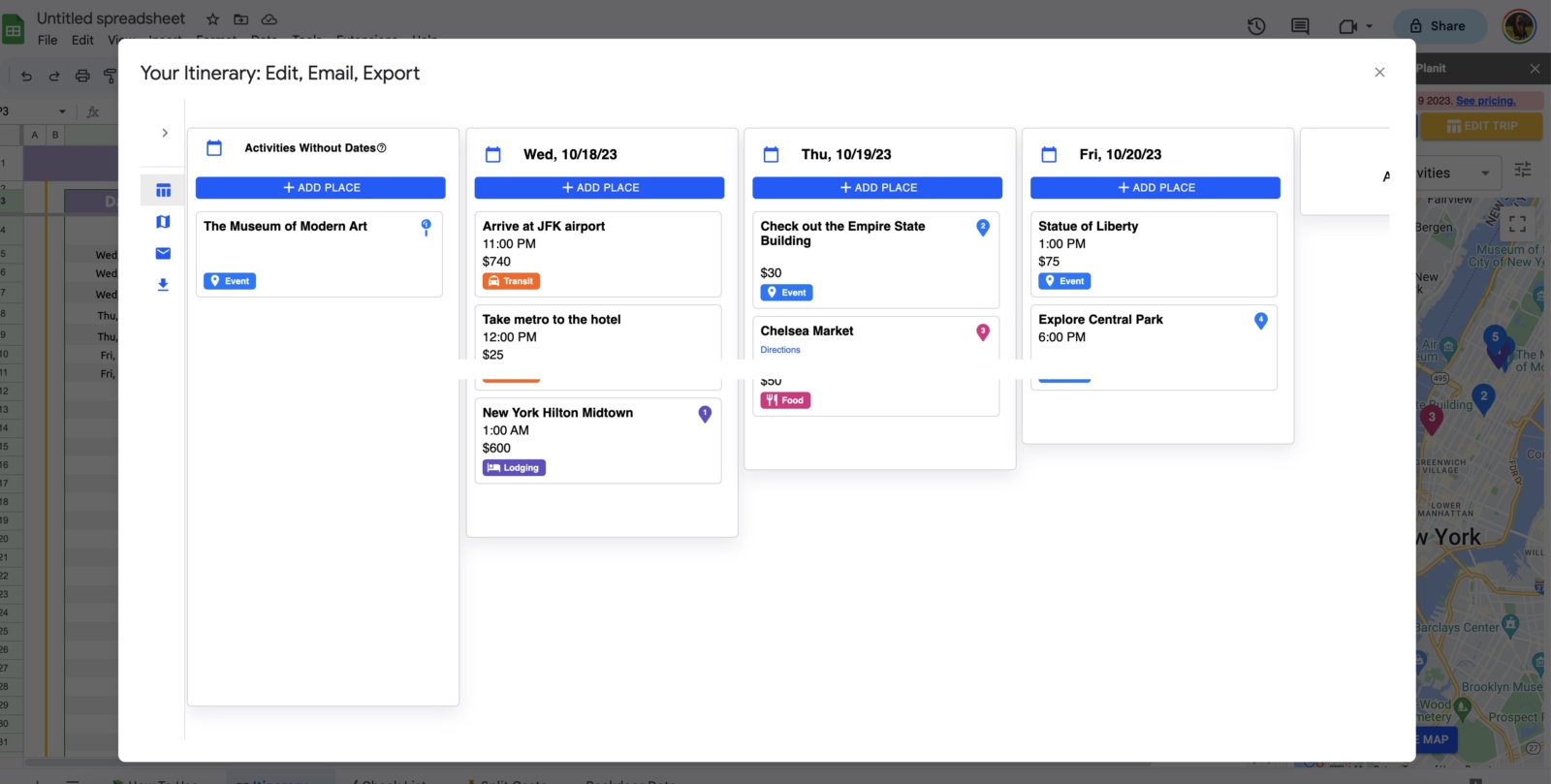
Step #4 – Utilize the integrated map to visually examine your itinerary, making it easy to see locations and the order of your activities. You can easily rearrange activities on the map if needed.
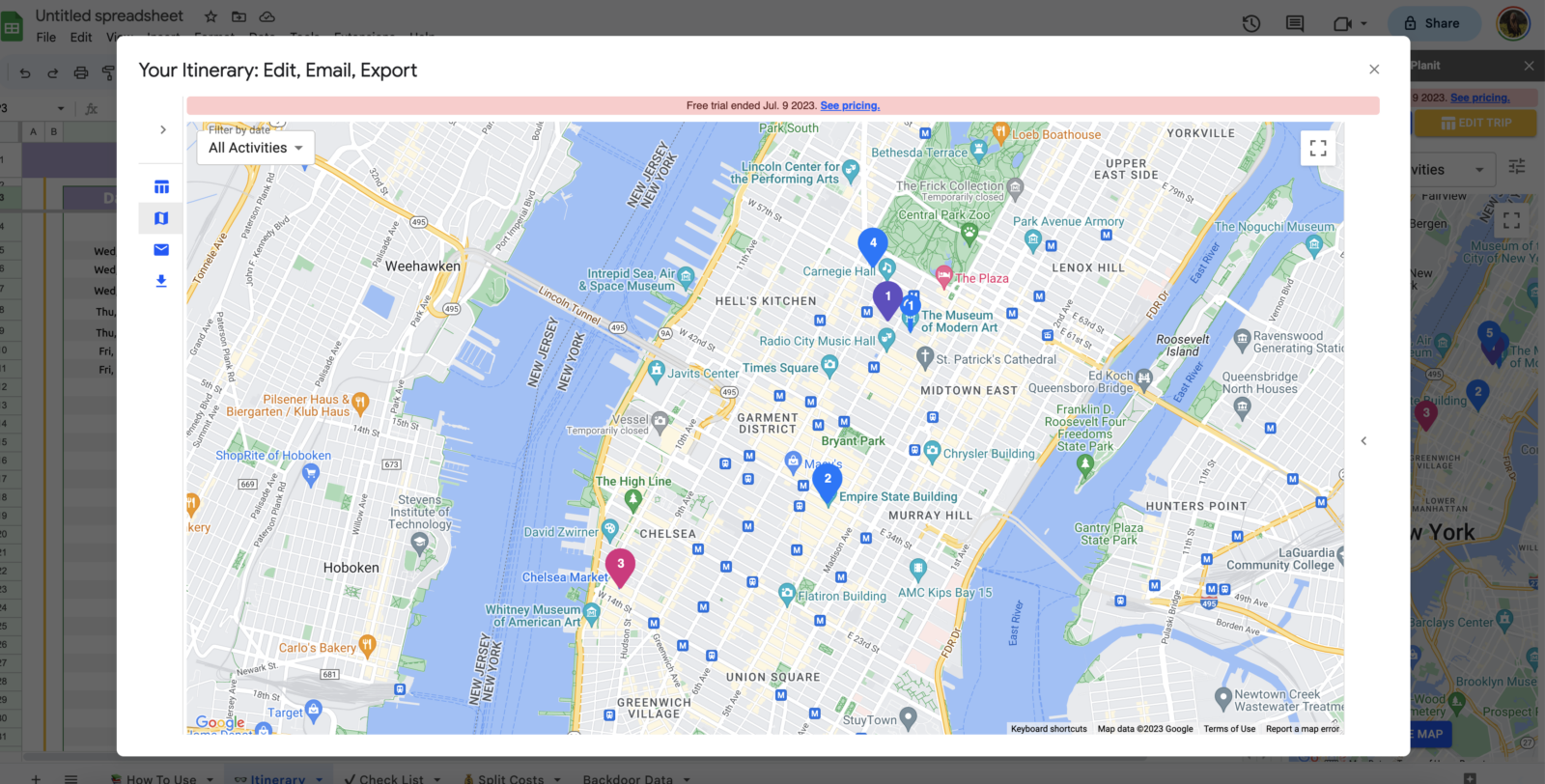
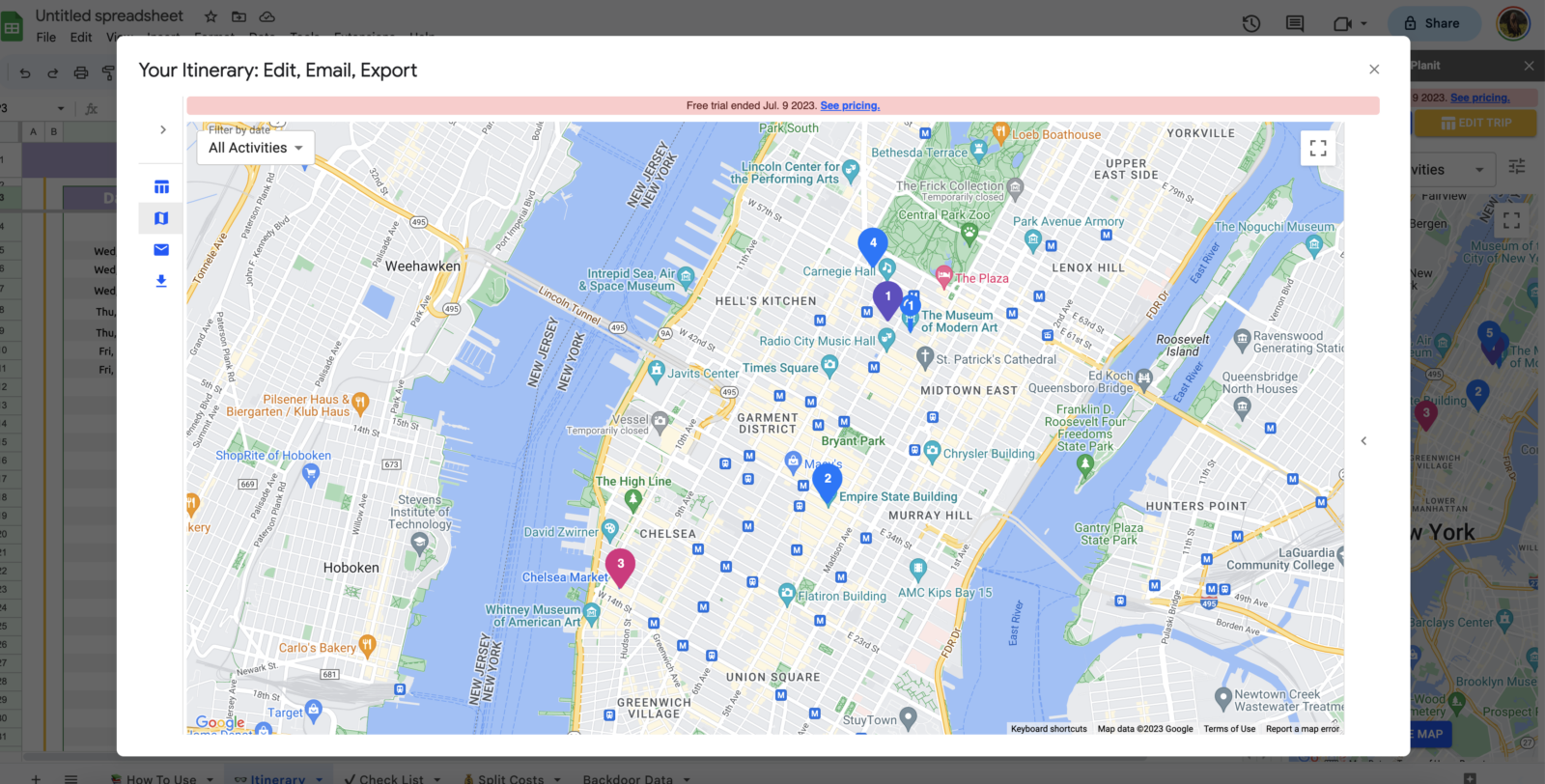
Step #5 – Take advantage of additional features, such as the split-cost tracker and packing lists. The split-cost feature is particularly helpful for dividing expenses among friends after a trip.
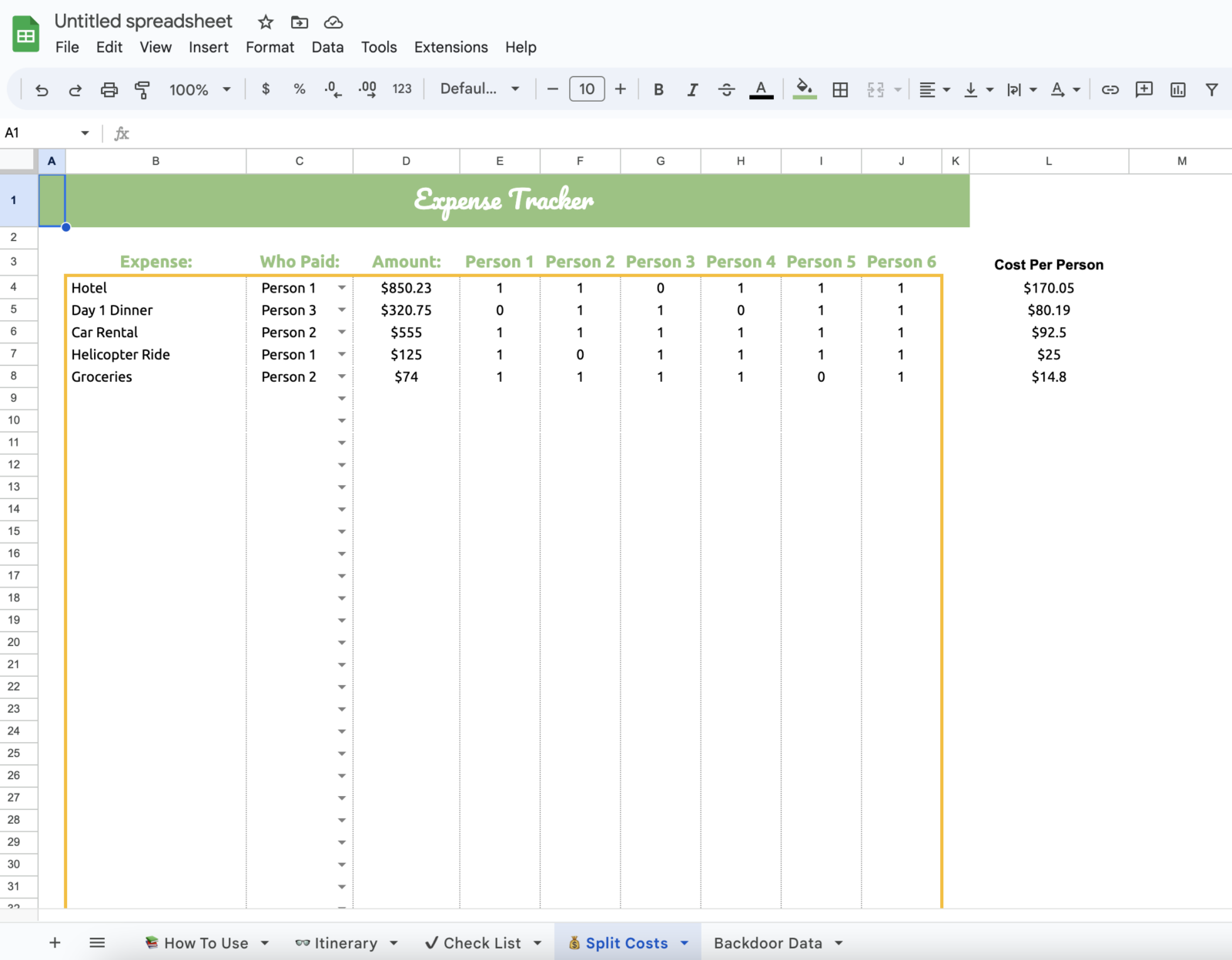
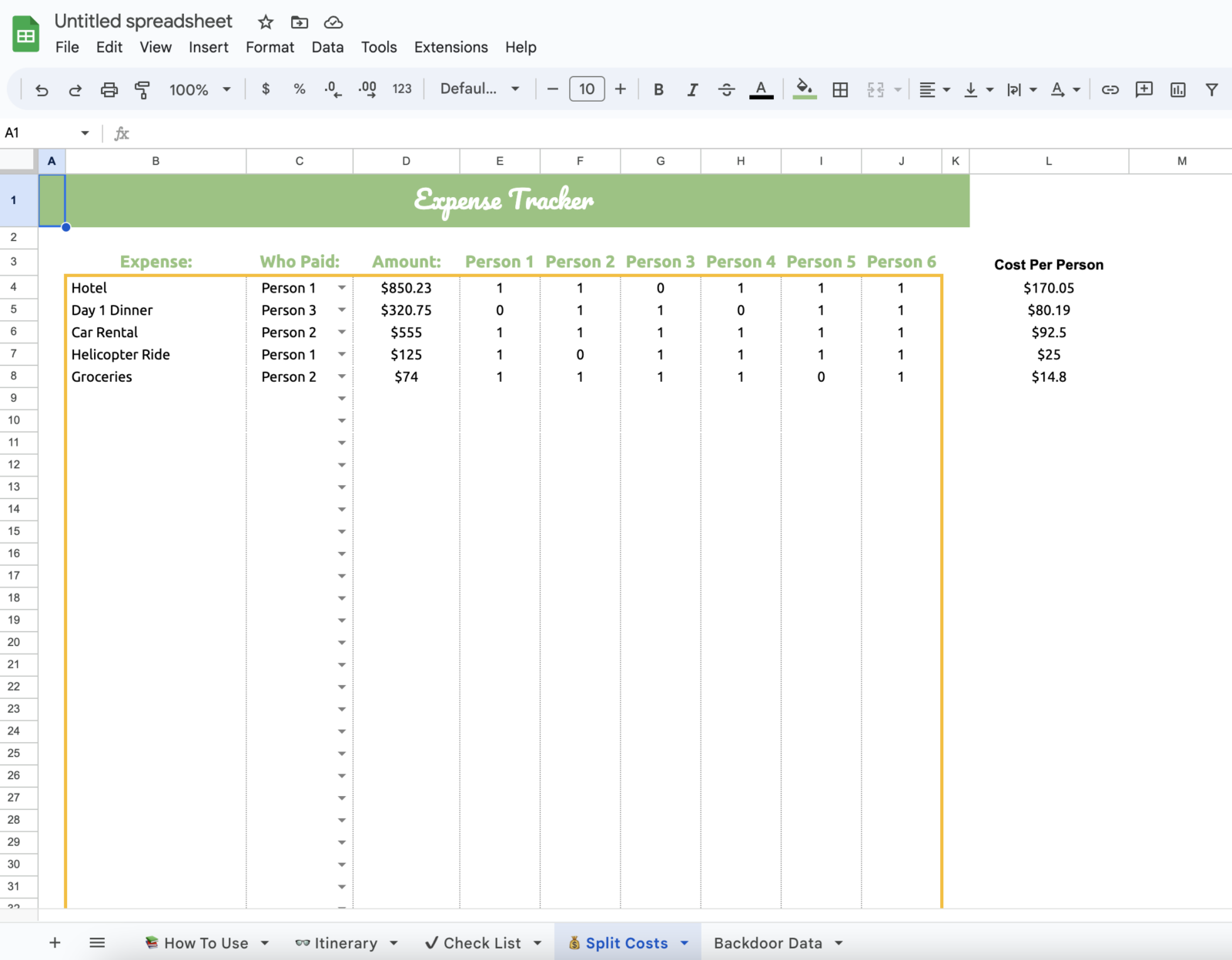
Step #6 – Invite your travel companions to collaborate on the plan in real-time. This fosters an interactive experience for everyone. Simply invite them as collaborators on your Google Sheet.
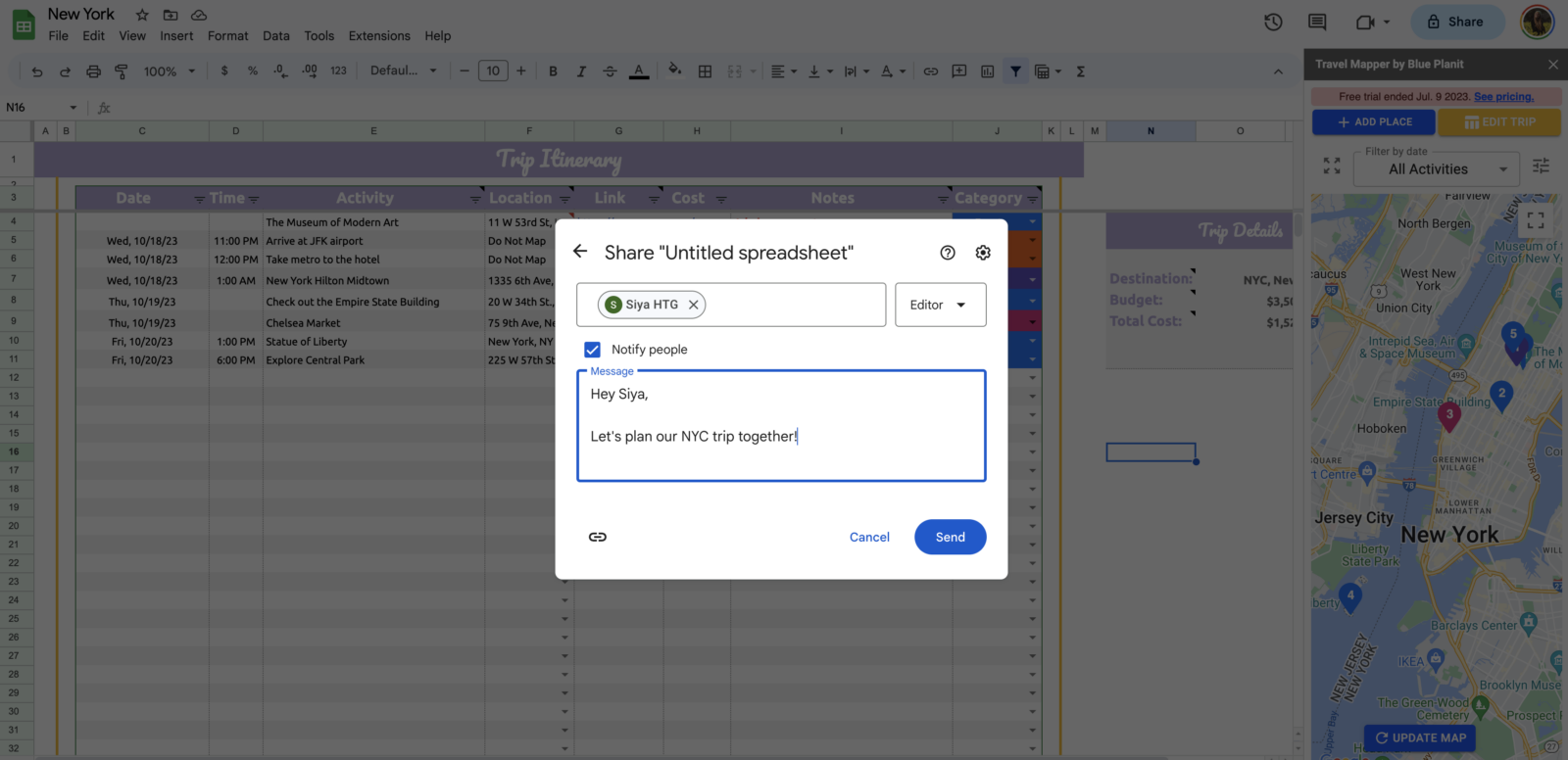
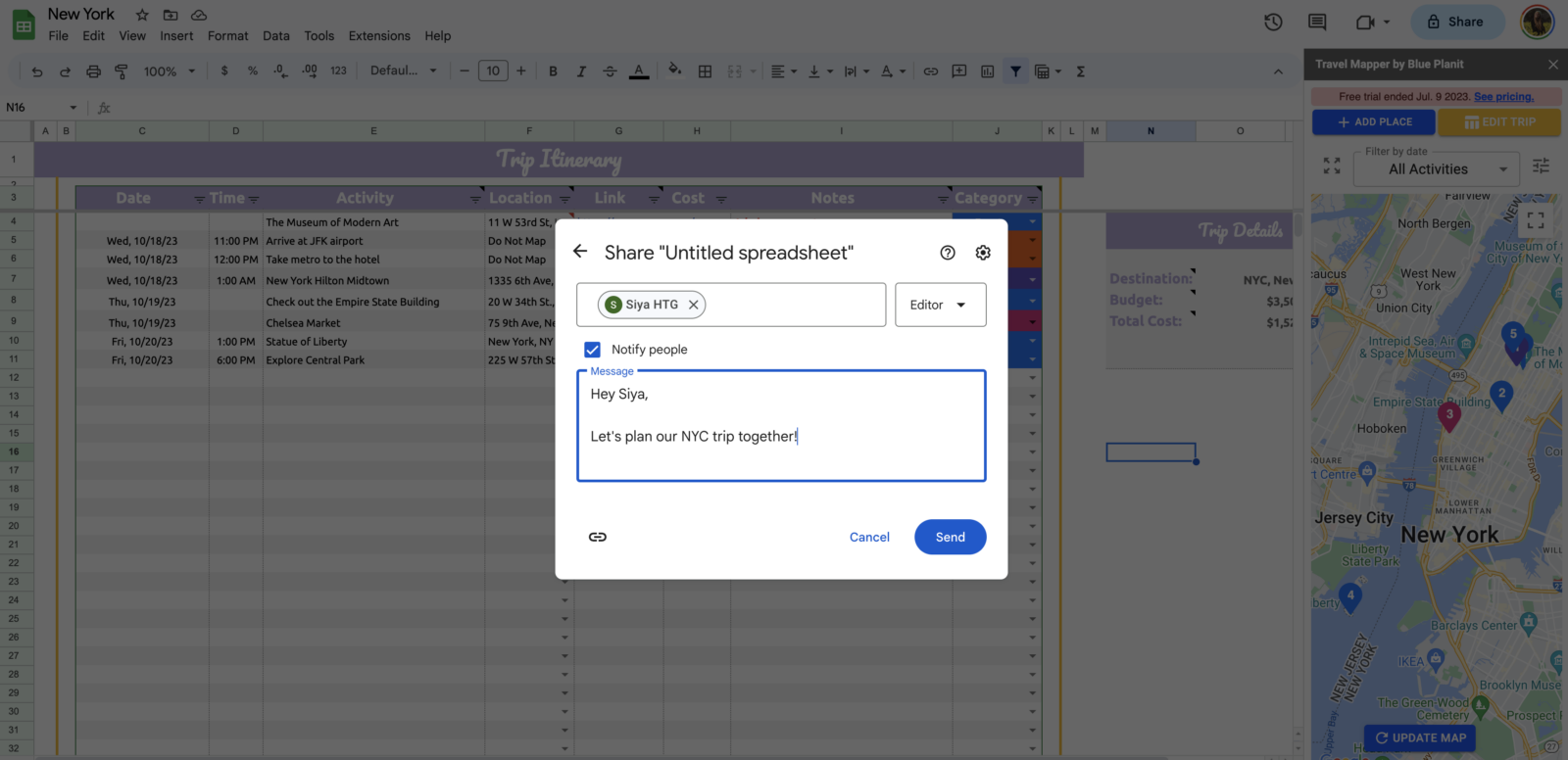
Step #7 – Email your itinerary to yourself and your travel companions to ensure everyone has access during the trip. The itinerary can be sent in a simple format, complete with automated Google Map links for easy navigation. Feel free to update your itinerary as your travel plans evolve; Travel Mapper allows you the flexibility to make adjustments, add new activities, or rearrange your schedule as needed.
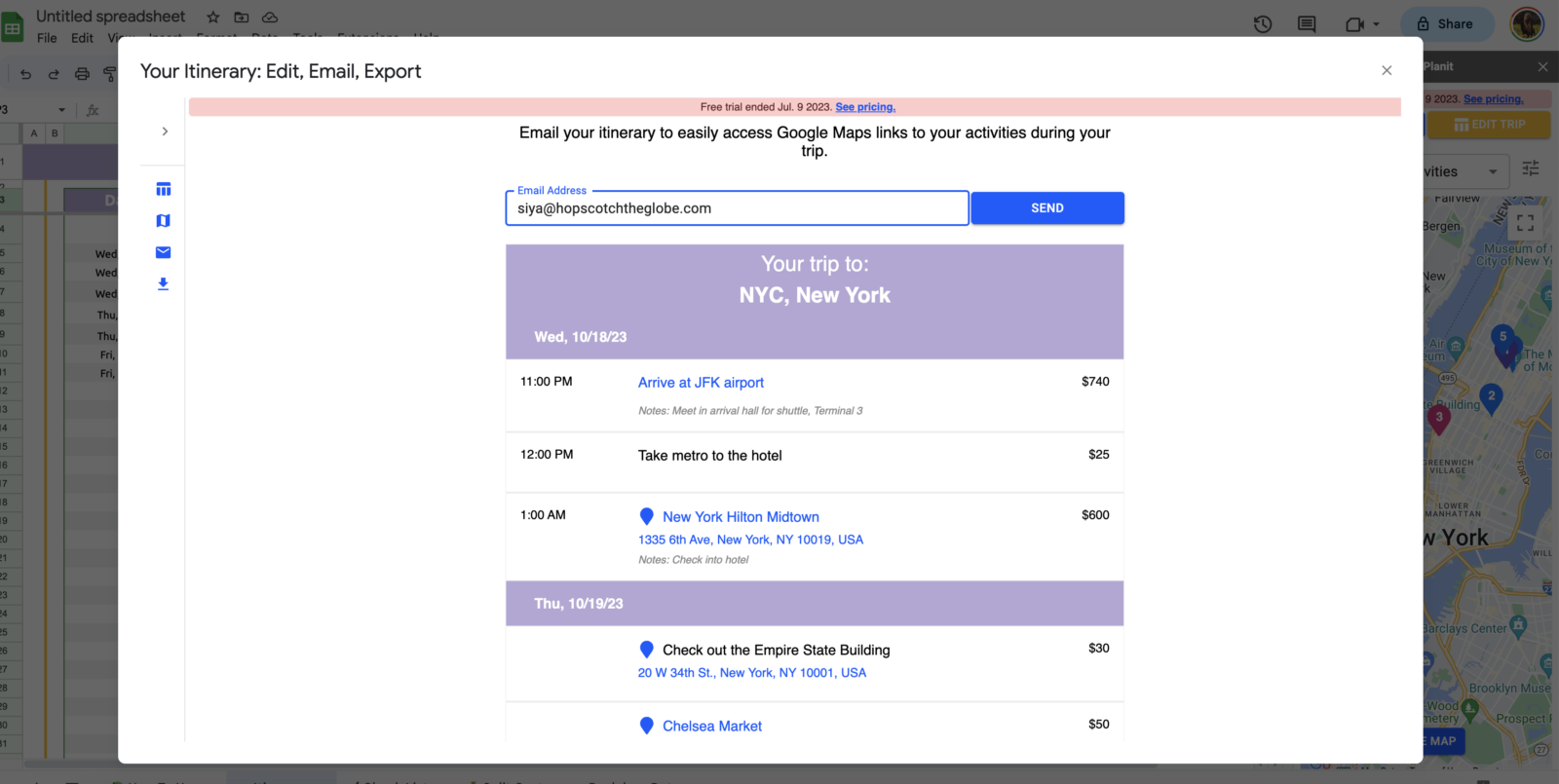
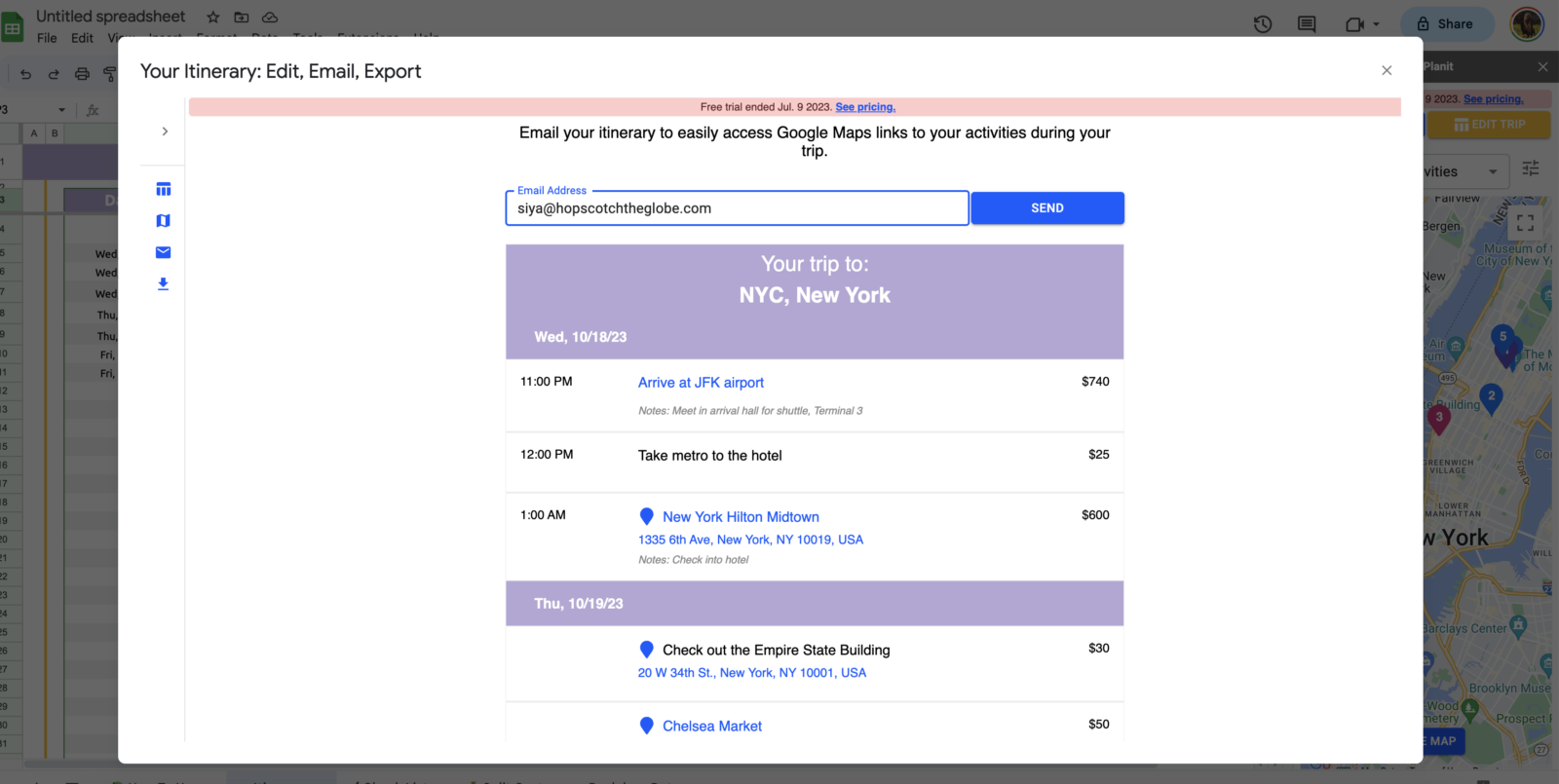
Step #8 – Enjoy your wonderfully organized adventure!
For a visual step-by-step demonstration of using Travel Mapper, check out this video:
Your Ultimate Travel Planning Companion
Whether you’re an experienced traveler or just enjoy local getaways, the Travel Mapper app is your ideal planning companion. After 18 years of planning trips, I can attest to how beneficial this tool is in streamlining the process. With its intuitive interface, dynamic map, and customizable options, you’ll be crafting exceptional itineraries and exploring new locations like a pro. Plus, involving your travel companions is effortless, creating unforgettable experiences together. Say farewell to the stress often associated with travel planning and welcome the simplicity of organized adventures.
For readers of Hopscotch the Globe, use coupon code HOP10 for a 10% discount on the Premium plan. Click here to download.
Happy travels!
Disclaimer: Special thanks to Blue Planit for sponsoring this blog post. All views expressed are my own.