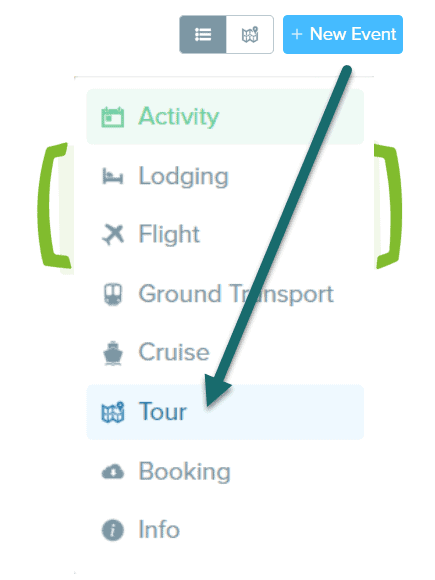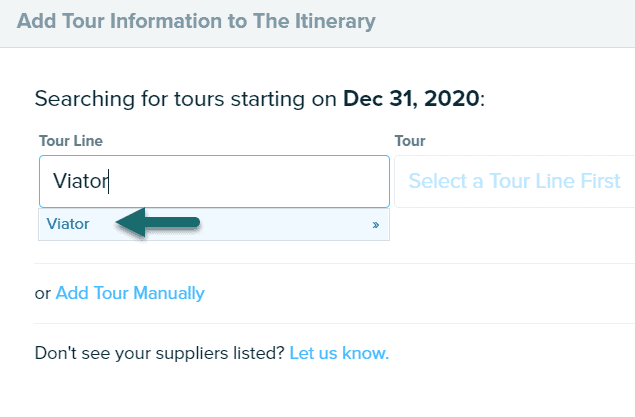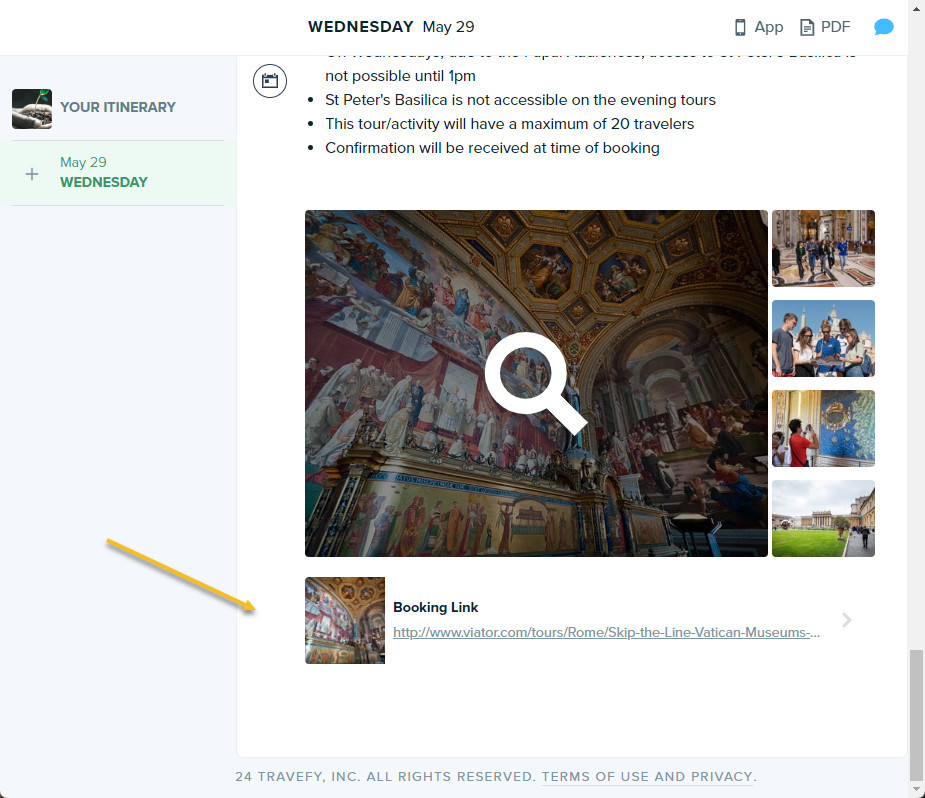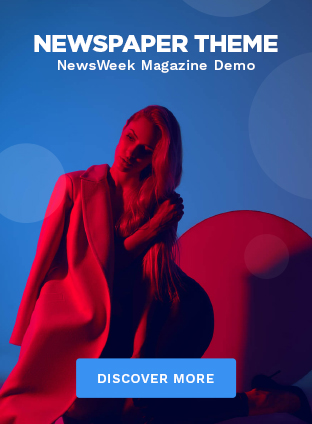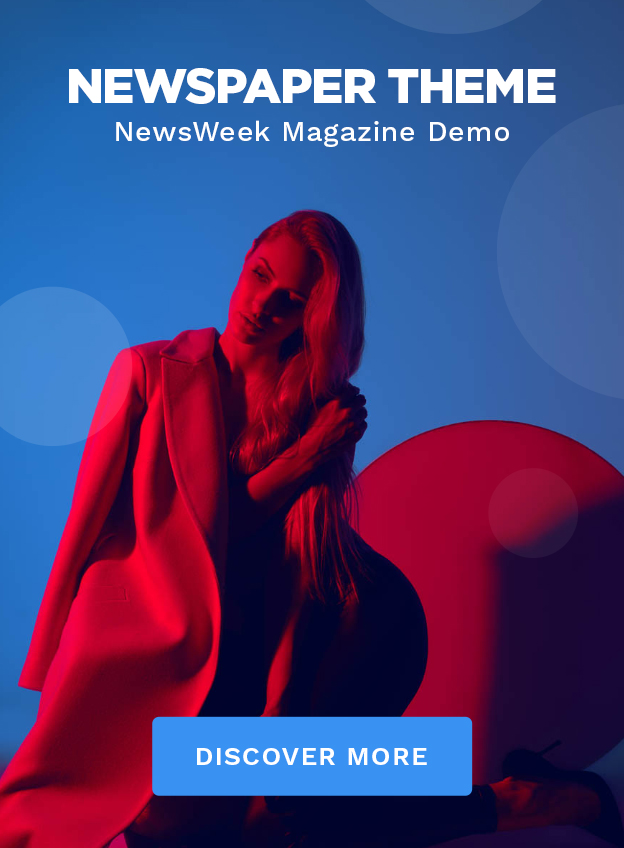Viator has teamed up with Travefy, the premier tool for proposal and itinerary management designed specifically for travel advisors. This collaboration enables you to effortlessly create itineraries for each Viator product you book, automatically including your Share With Client Link in every itinerary. This not only saves you time but also opens up more passive income opportunities!
“This partnership significantly simplifies the process for many of our advisors who already rely on both Viator and Travefy independently. Collaborating with the Travefy team will elevate the booking experience for advisors on Viator, allowing them to better satisfy their clients and grow their businesses.”
2. Connect your Viator account to Travefy
- Access your Account Settings in Travefy.
- Select Linked Accounts.
- Enable the Viator integration by entering your PID and UID.
- Click Save.
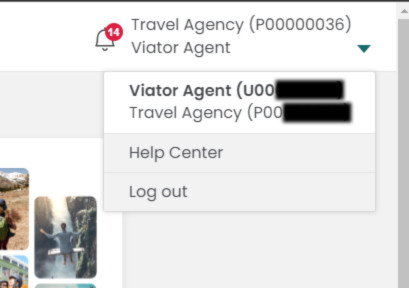
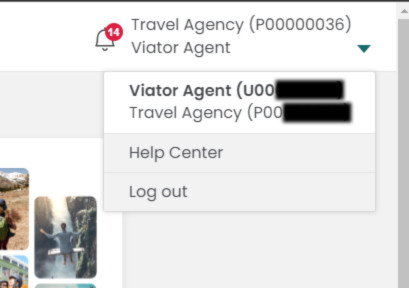
Log into your account, and check the upper right corner. When you hover over that dropdown, you’ll see your UID and PID.
3. Discover (and book) products on travelagents.viator.com
Travefy allows advisors to create both proposals and itineraries, enabling you to craft and send travel plans to your clients both before and after booking Viator products.
- Proposal: Develop a trip proposal featuring intended tours and activities, complete with pricing details, allowing your clients to grasp their trip’s total cost.
- Itinerary: After confirming bookings for Viator products, add confirmation numbers and key contact information for each tour in the itinerary.
4. Find the Viator product code
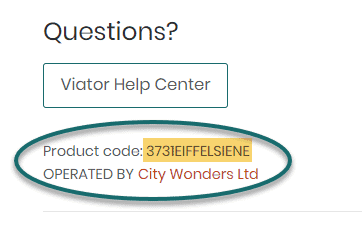
Locate the product code on the product page, found in the “Questions” section below the reviews.
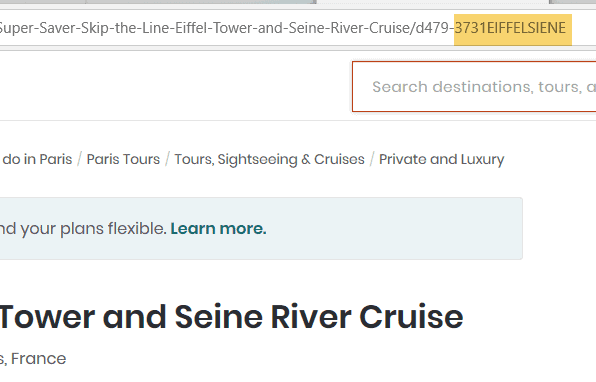
The product code can also be found at the end of the product’s URL following the hyphen.
5. Create your proposal/itinerary using the Trip Builder
To add a new Viator experience, simply click on “New Event”.
4a. Choose “Tour” under “New Event”
4b. Locate “Viator” in the list under “Tour Line”
4c. Paste the product code into the “Tour” field and click “Get Itinerary”
6. Add customizations & send your itinerary to your clients!
That’s it! You’ll now see all the product details, descriptions, photos, and your Share With Client Link integrated into your itinerary with just a click. Feel free to personalize the itinerary as much or as little as you wish. You can add extra days, location maps, city guides, and more using Travefy. Once complete, you can export the itinerary or proposal to a PDF, or send it directly to your clients via a link in your account.